Hack 49: Search the Web in Three Keystrokes
Level Easy
Platform All (Firefox and Chrome)
Cost Free
If you’re online at work, chances are you search for information on the Web several times a day. There are dozens of ways to do a web search from your desktop, but the most common method takes the longest:
1. With your web browser open, select the entire URL of the current page in the address bar.
2. Replace it by typing www.google.com.
3. Press Enter.
4. Type your search term — say, lifehacker — into Google’s search box.
5. Click the Google Search button or press Enter.
You’d probably follow these same steps for lots of other web searches, too, at sites like Amazon, Wikipedia, or Twitter.
There are much faster ways.
Use Your Browser’s Built-In Search Box
The free, open-source web browser Firefox (http://mozilla.org/products/firefox) comes equipped with a Google web search box built into its interface, in the upper-right corner, as shown in Figure 6-1.
Figure 6-1: The Mozilla Firefox web browser comes with a search box built in to the right of the address bar.
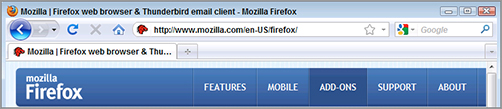
Another favorite free and open source web browser is Google Chrome (www.google.com/chrome/), which also has a Google search box built in, but instead of separating the address bar and the search box, Chrome combines them into one omnibox into which you can enter both URLs and search queries.
Both browsers run on all platforms, ...
Get Lifehacker: The Guide to Working Smarter, Faster, and Better, Third Edition now with the O’Reilly learning platform.
O’Reilly members experience books, live events, courses curated by job role, and more from O’Reilly and nearly 200 top publishers.

