System Directories
A typical Linux system has tens of thousands of system directories. These directories contain operating system files, applications, documentation, and just about everything except personal user files (which typically live in /home).
Unless you’re a system administrator, you’ll rarely visit most system directories—but with a little knowledge you can understand or guess their purposes. Their names often contain three parts, which we’ll call the scope, category, and application. (These are not standard terms, but they’ll help you understand things.) For example, the directory /usr/local/share/emacs, which contains local data for the emacs text editor, has scope /usr/local (locally installed system files), category share (program-specific data and documentation), and application emacs (a text editor), shown in Figure 1-4. We’ll explain these three parts, slightly out of order.
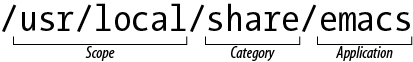
Figure 1-4. Directory scope, category, and application
Directory path part 1: category
A category tells you the types of files found in a directory. For example, if the category is bin, you can be reasonably assured that the directory contains programs. Common categories are:
|
Categories for programs | |
|
bin |
Programs (usually binary files) |
|
sbin |
Programs (usually binary files) intended to be run by the superuser |
|
lib |
Libraries of code used by programs |
|
libexec |
Programs invoked by other ... |
Get Linux Pocket Guide, 2nd Edition now with the O’Reilly learning platform.
O’Reilly members experience books, live events, courses curated by job role, and more from O’Reilly and nearly 200 top publishers.

