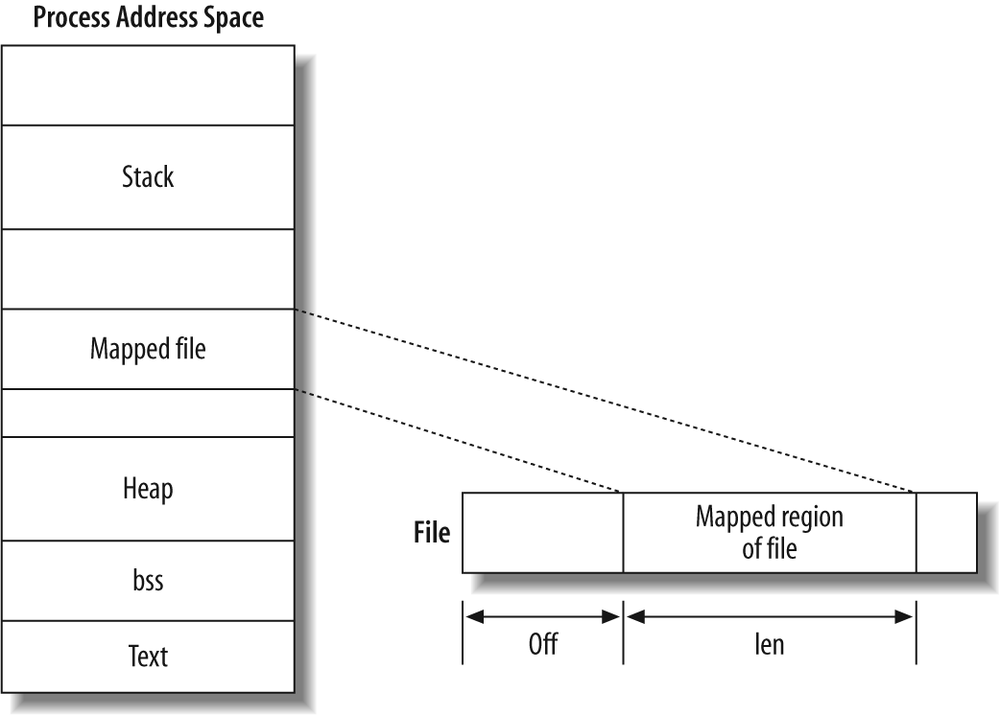Chapter 4. Advanced File I/O
In Chapter 2, we looked at the basic I/O system calls in Linux. These calls form not only the basis of file I/O, but also the foundation of virtually all communication on Linux. In Chapter 3, we looked at how user-space buffering is often needed on top of the basic I/O system calls, and we studied a specific user-space buffering solution, C’s standard I/O library. In this chapter, we’ll look at the more advanced I/O system calls that Linux provides:
- Scatter/gather I/O
Allows a single call to read or write data to and from many buffers at once; useful for bunching together fields of different data structures to form one I/O transaction.
- Epoll
Improves on the
poll( )andselect( )system calls described in Chapter 2; useful when hundreds of file descriptors have to be polled in a single program.- Memory-mapped I/O
Maps a file into memory, allowing file I/O to occur via simple memory manipulation; useful for certain patterns of I/O.
- File advice
Allows a process to provide hints to the kernel on its usage scenarios; can result in improved I/O performance.
- Asynchronous I/O
Allows a process to issue I/O requests without waiting for them to complete; useful for juggling heavy I/O workloads without the use of threads.
The chapter will conclude with a discussion of performance considerations and the kernel’s I/O subsystems.
Scatter/Gather I/O
Scatter/gather I/O is a method of input and output where a single system call writes to a vector of buffers from a single data stream, or, alternatively, reads into a vector of buffers from a single data stream. This type of I/O is so named because the data is scattered into or gathered from the given vector of buffers. An alternative name for this approach to input and output is vectored I/O. In comparison, the standard read and write system calls that we covered in Chapter 2 provide linear I/O.
Scatter/gather I/O provides several advantages over linear I/O methods:
- More natural handling
If your data is naturally segmented—say, the fields of a predefined header file—vectored I/O allows for intuitive manipulation.
- Efficiency
A single vectored I/O operation can replace multiple linear I/O operations.
- Performance
In addition to a reduction in the number of issued system calls, a vectored I/O implementation can provide improved performance over a linear I/O implementation via internal optimizations.
- Atomicity
Unlike with multiple linear I/O operations, a process can execute a single vectored I/O operation with no risk of interleaving of an operation from another process.
Both a more natural I/O method and atomicity are achievable without a scatter/gather I/O mechanism. A process can concatenate the disjoint vectors into a single buffer before writing, and decompose the returned buffer into multiple vectors after reading—that is, a user-space application can perform the scattering and the gathering manually. Such a solution, however, is neither efficient nor fun to implement.
readv( ) and writev( )
POSIX 1003.1-2001 defines, and Linux implements, a pair of system calls that implement scatter/gather I/O. The Linux implementation satisfies all of the goals listed in the previous section.
The readv( ) function reads
count segments from the file
descriptor fd into the buffers
described by iov:
#include <sys/uio.h>
ssize_t readv (int fd,
const struct iovec *iov,
int count);The writev( ) function writes
at most count segments from the
buffers described by iov into the
file descriptor fd:
#include <sys/uio.h>
ssize_t writev (int fd,
const struct iovec *iov,
int count);The readv( ) and writev( ) functions behave the same as
read( ) and write( ), respectively, except that multiple
buffers are read from or written to.
Each iovec structure
describes an independent disjoint buffer, which is called a
segment:
#include <sys/uio.h>
struct iovec {
void *iov_base; /* pointer to start of buffer */
size_t iov_len; /* size of buffer in bytes */
};A set of segments is called a vector. Each
segment in the vector describes the address and length of a buffer in
memory to or from which data should be written or read. The readv( ) function fills each buffer of
iov_len bytes completely before
proceeding to the next buffer. The writev(
) function always writes out all full iov_len bytes before proceeding to the next
buffer. Both functions always operate on the segments in order,
starting with iov[0], then iov[1], and so on, through iov[count-1].
Return values
On success, readv( ) and
writev( ) return the number of
bytes read or written, respectively. This number should be the sum
of all count iov_len values. On
error, the system calls return −1, and set errno as appropriate. These system calls
can experience any of the errors of the read( ) and write( ) system calls, and will, upon
receiving such errors, set the same errno codes. In addition, the standards
define two other error situations.
First, because the return type is an ssize_t, if the sum of all count iov_len values is greater than
SSIZE_MAX, no data will be
transferred, −1 will be returned,
and errno will be set to EINVAL.
Second, POSIX dictates that count must be larger than zero, and less
than or equal to IOV_MAX, which
is defined in <limits.h>.
In Linux, IOV_MAX is currently
1024. If count is 0, the system calls return 0[14]. If count is
greater than IOV_MAX, no data is
transferred, the calls return −1,
and errno is set to EINVAL.
writev( ) example
Let’s consider a simple example that writes out a vector of
three segments, each containing a string of a different size. This
self-contained program is complete enough to demonstrate writev( ), yet simple enough to serve as a
useful code snippet:
#include <stdio.h>
#include <sys/types.h>
#include <sys/stat.h>
#include <fcntl.h>
#include <string.h>
#include <sys/uio.h>
int main ( )
{
struct iovec iov[3];
ssize_t nr;
int fd, i;
char *buf[] = {
"The term buccaneer comes from the word boucan.\n",
"A boucan is a wooden frame used for cooking meat.\n",
"Buccaneer is the West Indies name for a pirate.\n" };
fd = open ("buccaneer.txt", O_WRONLY | O_CREAT | O_TRUNC);
if (fd == −1) {
perror ("open");
return 1;
}
/* fill out three iovec structures */
for (i = 0; i < 3; i++) {
iov[i].iov_base = buf[i];
iov[i].iov_len = strlen(buf[i]) + 1;
}
/* with a single call, write them all out */
nr = writev (fd, iov, 3);
if (nr == −1) {
perror ("writev");
return 1;
}
printf ("wrote %d bytes\n", nr);
if (close (fd)) {
perror ("close");
return 1;
}
return 0;
}Running the program produces the desired result:
$ ./writev wrote 148 bytes
As does reading the file:
$ cat buccaneer.txt The term buccaneer comes from the word boucan. A boucan is a wooden frame used for cooking meat. Buccaneer is the West Indies name for a pirate.
readv( ) example
Now, let’s consider an example program that uses the readv( ) system call to read from the
previously generated text file using vectored I/O. This
self-contained example is likewise simple yet complete:
#include <stdio.h>
#include <sys/types.h>
#include <sys/stat.h>
#include <fcntl.h>
#include <sys/uio.h>
int main ( )
{
char foo[48], bar[51], baz[49];
struct iovec iov[3];
ssize_t nr;
int fd, i;
fd = open ("buccaneer.txt", O_RDONLY);
if (fd == −1) {
perror ("open");
return 1;
}
/* set up our iovec structures */
iov[0].iov_base = foo;
iov[0].iov_len = sizeof (foo);
iov[1].iov_base = bar;
iov[1].iov_len = sizeof (bar);
iov[2].iov_base = baz;
iov[2].iov_len = sizeof (baz);
/* read into the structures with a single call */
nr = readv (fd, iov, 3);
if (nr == −1) {
perror ("readv");
return 1;
}
for (i = 0; i < 3; i++)
printf ("%d: %s", i, (char *) iov[i].iov_base);
if (close (fd)) {
perror ("close");
return 1;
}
return 0;
}Running this program after running the previous program produces the following results:
$ ./readv 0: The term buccaneer comes from the word boucan. 1: A boucan is a wooden frame used for cooking meat. 2: Buccaneer is the West Indies name for a pirate.
Implementation
A naïve implementation of readv(
) and writev( ) could
be done in user space as a simple loop, something similar to the
following:
#include <unistd.h>
#include <sys/uio.h>
ssize_t naive_writev (int fd, const struct iovec *iov, int count)
{
ssize_t ret = 0;
int i;
for (i = 0; i < count; i++) {
ssize_t nr;
nr = write (fd, iov[i].iov_base, iov[i].iov_len);
if (nr == −1) {
ret = −1;
break;
}
ret += nr;
}
return ret;
}Thankfully, this is not the Linux
implementation: Linux implements readv(
) and writev( ) as
system calls, and internally performs scatter/gather I/O. In fact,
all I/O inside the Linux kernel is vectored; read( ) and write( ) are implemented as vectored I/O
with a vector of only one segment.
The Event Poll Interface
Recognizing the limitations of both poll(
) and select( ), the 2.6
Linux kernel[15] introduced the event poll (epoll)
facility. While more complex than the two earlier interfaces, epoll
solves the fundamental performance problem shared by both of them, and
adds several new features.
Both poll( ) and select( ) (discussed in Chapter 2) require the full list of file descriptors
to watch on each invocation. The kernel must then walk the list of each
file descriptor to be monitored. When this list grows large—it may
contain hundreds or even thousands of file descriptors—walking the list
on each invocation becomes a scalability bottleneck.
Epoll circumvents this problem by decoupling the monitor registration from the actual monitoring. One system call initializes an epoll context, another adds monitored file descriptors to or removes them from the context, and a third performs the actual event wait.
Creating a New Epoll Instance
An epoll context is created via epoll_create( ):
#include <sys/epoll.h>
int epoll_create (int size)A successful call to epoll_create(
) instantiates a new epoll instance, and returns a file
descriptor associated with the instance. This file descriptor has no
relationship to a real file; it is just a handle to be used with
subsequent calls using the epoll facility. The size parameter is a hint to the kernel about
the number of file descriptors that are going to be monitored; it is
not the maximum number. Passing in a good approximation will result in
better performance, but the exact number is not required. On error,
the call returns −1, and sets
errno to one of the
following:
EINVALThe
sizeparameter is not a positive number.ENFILEThe system has reached the limit on the total number of open files.
ENOMEMInsufficient memory was available to complete the operation.
A typical call is:
int epfd;
epfd = epoll_create (100); /* plan to watch ~100 fds */
if (epfd < 0)
perror ("epoll_create");The file descriptor returned from epoll_create( ) should be destroyed via a
call to close( ) after polling is
finished.
Controlling Epoll
The epoll_ctl( ) system call
can be used to add file descriptors to and remove file descriptors
from a given epoll context:
#include <sys/epoll.h>
int epoll_ctl (int epfd,
int op,
int fd,
struct epoll_event *event);The header <sys/epoll.h> defines the epoll_event structure as:
struct epoll_event {
_ _u32 events; /* events */
union {
void *ptr;
int fd;
_ _u32 u32;
_ _u64 u64;
} data;
};A successful call to epoll_ctl(
) controls the epoll instance associated with the file
descriptor epfd. The parameter
op specifies the operation to be
taken against the file associated with fd. The event parameter further describes the
behavior of the operation.
Here are valid values for the op parameter:
EPOLL_CTL_ADDAdd a monitor on the file associated with the file descriptor
fdto theepollinstance associated withepfd, per the events defined inevent.EPOLL_CTL_DELRemove a monitor on the file associated with the file descriptor
fdfrom the epoll instance associated withepfd.EPOLL_CTL_MODModify an existing monitor of
fdwith the updated events specified byevent.
The events field in the
epoll_event structure lists which
events to monitor on the given file descriptor. Multiple events can be
bitwise-ORed together. Here are valid values:
EPOLLERRAn error condition occurred on the file. This event is always monitored, even if it’s not specified.
EPOLLETEnables edge-triggered behavior for the monitor of the file (see the upcoming section "Edge- Versus Level-Triggered Events“). The default behavior is level-triggered.
EPOLLHUPA hangup occurred on the file. This event is always monitored, even if it’s not specified.
EPOLLINThe file is available to be read from without blocking.
EPOLLONESHOTAfter an event is generated and read, the file is automatically no longer monitored. A new event mask must be specified via
EPOLL_CTL_MODto reenable the watch.EPOLLOUTThe file is available to be written to without blocking.
EPOLLPRIThere is urgent out-of-band data available to read.
The data field inside the
event_poll structure is for the
user’s private use. The contents are returned to the user upon receipt
of the requested event. The common practice is to set event.data.fd to fd, which makes it easy to look up which
file descriptor caused the event.
Upon success, epoll_ctl( )
returns 0. On failure, the call
returns −1, and sets errno to one of the following values:
EBADFepfdis not a valid epoll instance, orfdis not a valid file descriptor.EEXISTopwasEPOLL_CTL_ADD, butfdis already associated withepfd.EINVALepfdis not an epoll instance,epfdis the same asfd, oropis invalid.ENOENTopwasEPOLL_CTL_MOD, orEPOLL_CTL_DEL, butfdis not associated withepfd.ENOMEMThere was insufficient memory to process the request.
EPERMfddoes not support epoll.
As an example, to add a new watch on the file associated with
fd to the epoll instance epfd, you would write:
struct epoll_event event;
int ret;
event.data.fd = fd; /* return the fd to us later */
event.events = EPOLLIN | EPOLLOUT;
ret = epoll_ctl (epfd, EPOLL_CTL_ADD, fd, &event);
if (ret)
perror ("epoll_ctl");To modify an existing event on the file associated with fd on the epoll instance epfd, you would write:
struct epoll_event event;
int ret;
event.data.fd = fd; /* return the fd to us later */
event.events = EPOLLIN;
ret = epoll_ctl (epfd, EPOLL_CTL_MOD, fd, &event);
if (ret)
perror ("epoll_ctl");Conversely, to remove an existing event on the file associated
with fd from the epoll instance
epfd, you would write:
struct epoll_event event;
int ret;
ret = epoll_ctl (epfd, EPOLL_CTL_DEL, fd, &event);
if (ret)
perror ("epoll_ctl");Note that the event parameter
can be NULL when op is EPOLL_CTL_DEL, as there is no event mask to
provide. Kernel versions before 2.6.9, however, erroneously check for
this parameter to be non-NULL. For
portability to these older kernels, you should pass in a valid
non-NULL pointer; it will not be
touched. Kernel 2.6.9 fixed this bug.
Waiting for Events with Epoll
The system call epoll_wait( )
waits for events on the file descriptors associated with the given
epoll instance:
#include <sys/epoll.h>
int epoll_wait (int epfd,
struct epoll_event *events,
int maxevents,
int timeout);A call to epoll_wait( ) waits
up to timeout milliseconds for
events on the files associated with the epoll instance epfd. Upon success, events points to memory containing epoll_event structures describing each
event, up to a maximum of maxevents
events. The return value is the number of events, or −1 on error, in which case errno is set to one of the following:
EBADFepfdis not a valid file descriptor.EFAULTThe process does not have write access to the memory pointed at by
events.EINTRThe system call was interrupted by a signal before it could complete.
EINVALepfdis not a valid epoll instance, ormaxeventsis equal to or less than0.
If timeout is 0, the call returns immediately, even if no
events are available, in which case the call will return 0. If the timeout is −1, the call will not return until an event
is available.
When the call returns, the events field of the epoll_event structure describes the events
that occurred. The data field
contains whatever the user set it to before invocation of epoll_ctl( ).
A full epoll_wait( ) example
looks like this:
#define MAX_EVENTS 64
struct epoll_event *events;
int nr_events, i, epfd;
events = malloc (sizeof (struct epoll_event) * MAX_EVENTS);
if (!events) {
perror ("malloc");
return 1;
}
nr_events = epoll_wait (epfd, events, MAX_EVENTS, −1);
if (nr_events < 0) {
perror ("epoll_wait");
free (events);
return 1;
}
for (i = 0; i < nr_events; i++) {
printf ("event=%ld on fd=%d\n",
events[i].events,
events[i].data.fd);
/*
* We now can, per events[i].events, operate on
* events[i].data.fd without blocking.
*/
}
free (events);We will cover the functions malloc(
) and free( ) in Chapter 8.
Edge- Versus Level-Triggered Events
If the EPOLLET value is set
in the events field of the event parameter passed to epoll_ctl( ), the watch on fd is edge-triggered,
as opposed to level-triggered.
Consider the following events between a producer and a consumer communicating over a Unix pipe:
The producer writes 1 KB of data onto a pipe.
The consumer performs an
epoll_wait( )on the pipe, waiting for the pipe to contain data, and thus be readable.
With a level-triggered watch, the call to epoll_wait( ) in step 2 will return
immediately, showing that the pipe is ready to read. With an
edge-triggered watch, this call will not return until after step 1
occurs. That is, even if the pipe is readable at the invocation of
epoll_wait( ), the call will not
return until the data is written onto the pipe.
Level-triggered is the default behavior. It is how poll( ) and select(
) behave, and it is what most developers expect.
Edge-triggered behavior requires a different approach to programming,
commonly utilizing nonblocking I/O, and careful checking for EAGAIN.
Tip
The terminology comes from electrical engineering. A level-triggered interrupt is issued whenever a line is asserted. An edge-triggered interrupt is caused only during the rising or falling edge of the change in assertion. Level-triggered interrupts are useful when the state of the event (the asserted line) is of interest. Edge-triggered interrupts are useful when the event itself (the line being asserted) is of interest.
Mapping Files into Memory
As an alternative to standard file I/O, the kernel provides an interface that allows an application to map a file into memory, meaning that there is a one-to-one correspondence between a memory address and a word in the file. The programmer can then access the file directly through memory, identically to any other chunk of memory-resident data—it is even possible to allow writes to the memory region to transparently map back to the file on disk.
POSIX.1 standardizes—and Linux implements—the mmap( ) system call for mapping objects into
memory. This section will discuss mmap(
) as it pertains to mapping files into memory to perform I/O;
in Chapter 8, we will visit other
applications of mmap( ).
mmap( )
A call to mmap( ) asks the
kernel to map len bytes of the
object represented by the file descriptor fd, starting at offset bytes into the file, into memory. If
addr is included, it indicates a
preference to use that starting address in memory. The access
permissions are dictated by prot,
and additional behavior can be given by flags:
#include <sys/mman.h>
void * mmap (void *addr,
size_t len,
int prot,
int flags,
int fd,
off_t offset);The addr parameter offers a
suggestion to the kernel of where best to map the file. It is only a
hint; most users pass 0. The call
returns the actual address in memory where the mapping begins.
The prot parameter describes
the desired memory protection of the mapping. It may be either
PROT_NONE, in which case the pages
in this mapping may not be accessed (making little sense!), or a
bitwise OR of one or more of the following flags:
PROT_READThe pages may be read.
PROT_WRITEThe pages may be written.
PROT_EXECThe pages may be executed.
The desired memory protection must not conflict with the open
mode of the file. For example, if the program opens the file
read-only, prot must not specify
PROT_WRITE.
The flags argument describes
the type of mapping, and some elements of its behavior. It is a
bitwise OR of the following values:
MAP_FIXEDInstructs
mmap( )to treataddras a requirement, not a hint. If the kernel is unable to place the mapping at the given address, the call fails. If the address and length parameters overlap an existing mapping, the overlapped pages are discarded and replaced by the new mapping. As this option requires intimate knowledge of the process address space, it is nonportable, and its use is discouraged.MAP_PRIVATEStates that the mapping is not shared. The file is mapped copy-on-write, and any changes made in memory by this process are not reflected in the actual file, or in the mappings of other processes.
MAP_SHAREDShares the mapping with all other processes that map this same file. Writing into the mapping is equivalent to writing to the file. Reads from the mapping will reflect the writes of other processes.
Either MAP_SHARED or MAP_PRIVATE must be specified, but not both.
Other, more advanced flags are discussed in Chapter 8.
When you map a file descriptor, the file’s reference count is incremented. Therefore, you can close the file descriptor after mapping the file, and your process will still have access to it. The corresponding decrement of the file’s reference count will occur when you unmap the file, or when the process terminates.
As an example, the following snippet maps the file backed by
fd, beginning with its first byte,
and extending for len bytes, into a
read-only mapping:
void *p;
p = mmap (0, len, PROT_READ, MAP_SHARED, fd, 0);
if (p == MAP_FAILED)
perror ("mmap");Figure 4-1 shows
the effects of paramaters supplied with mmap(
) on the mapping between a file and a process’ address
space.
The page size
The page is the smallest unit of memory that can have distinct permissions and behavior. Consequently, the page is the building block of memory mappings, which in turn are the building blocks of the process address space.
The mmap( ) system call
operates on pages. Both the addr
and offset parameters must be
aligned on a page-sized boundary. That is, they must be integer
multiples of the page size.
Mappings are, therefore, integer multiples of pages. If the
len parameter provided by the
caller is not aligned on a page boundary—perhaps because the
underlying file’s size is not a multiple of the page size—the
mapping is rounded up to the next full page. The bytes inside this
added memory, between the last valid byte and the end of the
mapping, are zero-filled. Any read from that region will return
zeros. Any writes to that memory will not affect the backing file,
even if it is mapped as MAP_SHARED. Only the original len bytes are ever written back to the
file.
sysconf( )
The standard POSIX method of obtaining the page size is with
sysconf( ), which can retrieve
a variety of system-specific information:
#include <unistd.h>
long sysconf (int name);A call to sysconf( )
returns the value of the configuration item name, or −1 if name is invalid. On error, the call sets
errno to EINVAL. Because −1 may be a valid value for some items
(e.g., limits, where −1 means
no limit), it may be wise to clear errno before invocation, and check its
value after.
POSIX defines _SC_PAGESIZE (and a synonym, _SC_PAGE_SIZE) to be the size of a page,
in bytes. Therefore, getting the page size is simple:
long page_size = sysconf (_SC_PAGESIZE);
getpagesize( )
Linux also provides the getpagesize( ) function:
#include <unistd.h>
int getpagesize (void);A call to getpagesize( )
will likewise return the size of a page, in bytes. Usage is even
simpler than sysconf( ):
int page_size = getpagesize ( );
Not all Unix systems support this function; it’s been dropped from the 1003.1-2001 revision of the POSIX standard. It is included here for completeness.
PAGE_SIZE
The page size is also stored statically in the macro
PAGE_SIZE, which is defined in
<asm/page.h>. Thus, a
third possible way to retrieve the page size is:
int page_size = PAGE_SIZE;
Unlike the first two options, however, this approach
retrieves the system page size at compile-time, and not runtime.
Some architectures support multiple machine types with different
page sizes, and some machine types even support multiple page
sizes themselves! A single binary should be able to run on all
machine types in a given architecture—that is, you should be able
to build it once and run it everywhere. Hard-coding the page size
would nullify that possibility. Consequently, you should determine
the page size at runtime. Because addr and offset are usually 0, this requirement is not overly
difficult to meet.
Moreover, future kernel versions will likely not export this
macro to user space. We cover it in this chapter due to its
frequent presence in Unix code, but you should not use it in your
own programs. The sysconf( )
approach is your best bet.
Return values and error codes
On success, a call to mmap(
) returns the location of the mapping. On failure, the
call returns MAP_FAILED, and sets
errno appropriately. A call to
mmap( ) never returns 0.
Possible errno values
include:
EACCESSThe given file descriptor is not a regular file, or the mode with which it was opened conflicts with
protorflags.EAGAINThe file has been locked via a file lock.
EBADFThe given file descriptor is not valid.
EINVALOne or more of the parameters
addr,len, oroffare invalid.ENFILEThe system-wide limit on open files has been reached.
ENODEVThe filesystem on which the file to map resides does not support memory mapping.
ENOMEMThe process does not have enough memory.
EOVERFLOWThe result of
addr+lenexceeds the size of the address space.EPERMPROT_EXECwas given, but the filesystem is mountednoexec.
Associated signals
Two signals are associated with mapped regions:
SIGBUSThis signal is generated when a process attempts to access a region of a mapping that is no longer valid—for example, because the file was truncated after it was mapped.
SIGSEGVThis signal is generated when a process attempts to write to a region that is mapped read-only.
munmap( )
Linux provides the munmap( )
system call for removing a mapping created with mmap( ):
#include <sys/mman.h>
int munmap (void *addr, size_t len);A call to munmap( ) removes
any mappings that contain pages located anywhere in the process
address space starting at addr,
which must be page-aligned, and continuing for len bytes. Once the mapping has been
removed, the previously associated memory region is no longer valid,
and further access attempts result in a SIGSEGV signal.
Normally, munmap( ) is passed
the return value and the len
parameter from a previous invocation of mmap(
).
On success, munmap( ) returns
0; on failure, it returns −1, and errno is set appropriately. The only
standard errno value is EINVAL, which specifies that one or more
parameters were invalid.
As an example, the following snippet unmaps any memory regions
with pages contained in the interval [addr,addr+len]:
if (munmap (addr, len) == −1)
perror ("munmap");Mapping Example
Let’s consider a simple example program that uses mmap( ) to print a file chosen by the user
to standard out:
#include <stdio.h>
#include <sys/types.h>
#include <sys/stat.h>
#include <fcntl.h>
#include <unistd.h>
#include <sys/mman.h>
int main (int argc, char *argv[])
{
struct stat sb;
off_t len;
char *p;
int fd;
if (argc < 2) {
fprintf (stderr, "usage: %s <file>\n", argv[0]);
return 1;
}
fd = open (argv[1], O_RDONLY);
if (fd == −1) {
perror ("open");
return 1;
}
if (fstat (fd, &sb) == −1) {
perror ("fstat");
return 1;
}
if (!S_ISREG (sb.st_mode)) {
fprintf (stderr, "%s is not a file\n", argv[1]);
return 1;
}
p = mmap (0, sb.st_size, PROT_READ, MAP_SHARED, fd, 0);
if (p == MAP_FAILED) {
perror ("mmap");
return 1;
}
if (close (fd) == −1) {
perror ("close");
return 1;
}
for (len = 0; len < sb.st_size; len++)
putchar (p[len]);
if (munmap (p, sb.st_size) == −1) {
perror ("munmap");
return 1;
}
return 0;
}The only unfamiliar system call in this example should be
fstat( ), which we will cover in
Chapter 7. All you need to know
at this point is that fstat( )
returns information about a given file. The S_ISREG( ) macro can check some of this
information, so that we can ensure that the given file is a regular
file (as opposed to a device file or a directory) before we map it.
The behavior of nonregular files when mapped depends on the backing
device. Some device files are mmap-able; other nonregular files are
not mmap-able, and will set errno
to EACCESS.
The rest of the example should be straightforward. The program is passed a filename as an argument. It opens the file, ensures it is a regular file, maps it, closes it, prints the file byte-by-byte to standard out, and then unmaps the file from memory.
Advantages of mmap( )
Manipulating files via mmap(
) has a handful of advantages over the standard read( ) and write(
) system calls. Among them are:
Reading from and writing to a memory-mapped file avoids the extraneous copy that occurs when using the
read( )orwrite( )system calls, where the data must be copied to and from a user-space buffer.Aside from any potential page faults, reading from and writing to a memory-mapped file does not incur any system call or context switch overhead. It is as simple as accessing memory.
When multiple processes map the same object into memory, the data is shared among all the processes. Read-only and shared writable mappings are shared in their entirety; private writable mappings have their not-yet-COW (copy-on-write) pages shared.
Seeking around the mapping involves trivial pointer manipulations. There is no need for the
lseek( )system call.
For these reasons, mmap( ) is
a smart choice for many applications.
Disadvantages of mmap( )
There are a few points to keep in mind when using mmap( ):
Memory mappings are always an integer number of pages in size. Thus, the difference between the size of the backing file and an integer number of pages is “wasted” as slack space. For small files, a significant percentage of the mapping may be wasted. For example, with 4 KB pages, a 7 byte mapping wastes 4,089 bytes.
The memory mappings must fit into the process’ address space. With a 32-bit address space, a very large number of various-sized mappings can result in fragmentation of the address space, making it hard to find large free contiguous regions. This problem, of course, is much less apparent with a 64-bit address space.
There is overhead in creating and maintaining the memory mappings and associated data structures inside the kernel. This overhead is generally obviated by the elimination of the double copy mentioned in the previous section, particularly for larger and frequently accessed files.
For these reasons, the benefits of mmap( ) are most greatly realized when the
mapped file is large (and thus any wasted space is a small percentage
of the total mapping), or when the total size of the mapped file is
evenly divisible by the page size (and thus there is no wasted
space).
Resizing a Mapping
Linux provides the mremap( )
system call for expanding or shrinking the size of a given mapping.
This function is Linux-specific:
#define _GNU_SOURCE
#include <unistd.h>
#include <sys/mman.h>
void * mremap (void *addr, size_t old_size,
size_t new_size, unsigned long flags);A call to mremap( ) expands
or shrinks mapping in the region [addr,addr+old_size) to the new size
new_size. The kernel can
potentially move the mapping at the same time, depending on the
availability of space in the process’ address space and the value of
flags.
Tip
The opening [ in [addr,addr+old_size) indicates that the
region starts with (and includes) the low address, whereas the
closing ) indicates that the
region stops just before (does not include) the high address. This
convention is known as interval
notation.
The flags parameter can be
either 0 or MREMAP_MAYMOVE, which specifies that the
kernel is free to move the mapping, if required, in order to perform
the requested resizing. A large resizing is more likely to succeed if
the kernel can move the mapping.
Return values and error codes
On success, mremap( )
returns a pointer to the newly resized memory mapping. On failure,
it returns MAP_FAILED, and sets
errno to one of the
following:
EAGAINThe memory region is locked, and cannot be resized.
EFAULTSome pages in the given range are not valid pages in the process’ address space, or there was a problem remapping the given pages.
EINVALAn argument was invalid.
ENOMEMThe given range cannot be expanded without moving (and
MREMAP_MAYMOVEwas not given), or there is not enough free space in the process’ address space.
Libraries such as glibc often use
mremap( ) to implement an
efficient realloc( ), which is an
interface for resizing a block of memory originally obtained via
malloc( ). For example:
void * realloc (void *addr, size_t len)
{
size_t old_size = look_up_mapping_size (addr);
void *p;
p = mremap (addr, old_size, len, MREMAP_MAYMOVE);
if (p == MAP_FAILED)
return NULL;
return p;
}This would only work if all malloc(
) allocations were unique anonymous mappings; nonetheless,
it stands as a useful example of the performance gains to be had.
The example assumes the programmer has written a look_up_mapping_size( ) function.
The GNU C library does use mmap(
) and family for performing some memory allocations. We
will look that topic in depth in Chapter 8.
Changing the Protection of a Mapping
POSIX defines the mprotect( )
interface to allow programs to change the permissions of existing
regions of memory:
#include <sys/mman.h>
int mprotect (const void *addr,
size_t len,
int prot);A call to mprotect( ) will
change the protection mode for the memory pages contained in [addr,addr+len), where addr is page-aligned. The prot parameter accepts the same values as
the prot given to mmap( ): PROT_NONE, PROT_READ, PROT_WRITE, and PROT_EXEC. These values are not additive; if
a region of memory is readable, and prot is set to only PROT_WRITE, the call will make the region
only writable.
On some systems, mprotect( )
may operate only on memory mappings previously created via mmap( ). On Linux, mprotect( ) can operate on any region of
memory.
Return values and error codes
On success, mprotect( )
returns 0. On failure, it returns
−1, and sets errno to one of the following:
EACCESSThe memory cannot be given the permissions requested by
prot. This can happen, for example, if you attempt to set the mapping of a file opened read-only to writable.EINVALThe parameter
addris invalid or not page-aligned.ENOMEMInsufficient kernel memory is available to satisfy the request, or one or more pages in the given memory region are not a valid part of the process’ address space.
Synchronizing a File with a Mapping
POSIX provides a memory-mapped equivalent of the fsync( ) system call that we discussed in
Chapter 2:
#include <sys/mman.h>
int msync (void *addr, size_t len, int flags);A call to msync( ) flushes
back to disk any changes made to a file mapped via mmap( ), synchronizing the mapped file with
the mapping. Specifically, the file or subset of a file associated
with the mapping starting at memory address addr and continuing for len bytes is synchronized to disk. The
addr argument must be page-aligned;
it is generally the return value from a previous mmap( ) invocation.
Without invocation of msync(
), there is no guarantee that a dirty mapping will be
written back to disk until the file is unmapped. This is different
from the behavior of write( ),
where a buffer is dirtied as part of the writing process, and queued
for writeback to disk. When writing into a memory mapping, the process
directly modifies the file’s pages in the kernel’s page cache, without
kernel involvement. The kernel may not synchronize the page cache and
the disk anytime soon.
The flags parameter controls
the behavior of the synchronizing operation. It is a bitwise OR of the
following values:
MS_ASYNCSpecifies that synchronization should occur asynchronously. The update is scheduled, but the
msync( )call returns immediately without waiting for the writes to take place.MS_INVALIDATESpecifies that all other cached copies of the mapping be invalidated. Any future access to any mappings of this file will reflect the newly synchronized on-disk contents.
MS_SYNCSpecifies that synchronization should occur synchronously. The
msync( )call will not return until all pages are written back to disk.
Either MS_ASYNC or MS_SYNC must be specified, but not
both.
Usage is simple:
if (msync (addr, len, MS_ASYNC) == −1)
perror ("msync");This example asynchronously synchronizes (say that 10 times
fast) to disk the file mapped in the region [addr,addr+len).
Return values and error codes
On success, msync( )
returns 0. On failure, the call
returns −1, and sets errno appropriately. The following are
valid errno values:
EINVALThe
flagsparameter has bothMS_SYNCandMS_ASYNCset, a bit other than one of the three valid flags is set, oraddris not page-aligned.ENOMEMThe given memory region (or part of it) is not mapped. Note that Linux will return
ENOMEM, as POSIX dictates, when asked to synchronize a region that is only partly unmapped, but it will still synchronize any valid mappings in the region.
Before version 2.4.19 of the Linux kernel, msync( ) returned EFAULT in place of ENOMEM.
Giving Advice on a Mapping
Linux provides a system call named madvise( ) to let processes give the kernel
advice and hints on how they intend to use a mapping. The kernel can
then optimize its behavior to take advantage of the mapping’s intended
use. While the Linux kernel dynamically tunes its behavior, and
generally provides optimal performance without explicit advice,
providing such advice can ensure the desired caching and readahead
behavior for some workloads.
A call to madvise( ) advises
the kernel on how to behave with respect to the pages in the memory
map starting at addr, and extending
for len bytes:
#include <sys/mman.h>
int madvise (void *addr,
size_t len,
int advice);If len is 0, the kernel will apply the advice to the
entire mapping that starts at addr.
The parameter advice delineates the
advice, which can be one of:
MADV_NORMALThe application has no specific advice to give on this range of memory. It should be treated as normal.
MADV_RANDOMThe application intends to access the pages in the specified range in a random (nonsequential) order.
MADV_SEQUENTIALThe application intends to access the pages in the specified range sequentially, from lower to higher addresses.
MADV_WILLNEEDThe application intends to access the pages in the specified range in the near future.
MADV_DONTNEEDThe application does not intend to access the pages in the specified range in the near future.
The actual behavior modifications that the kernel takes in
response to this advice are implementation-specific: POSIX dictates
only the meaning of the advice, not any potential consequences. The
current 2.6 kernel behaves as follows in response to the advice values:
MADV_NORMALThe kernel behaves as usual, performing a moderate amount of readahead.
MADV_RANDOMThe kernel disables readahead, reading only the minimal amount of data on each physical read operation.
MADV_SEQUENTIALThe kernel performs aggressive readahead.
MADV_WILLNEEDThe kernel initiates readahead, reading the given pages into memory.
MADV_DONTNEEDThe kernel frees any resources associated with the given pages, and discards any dirty and not-yet-synchronized pages. Subsequent accesses to the mapped data will cause the data to be paged in from the backing file.
Typical usage is:
int ret;
ret = madvise (addr, len, MADV_SEQUENTIAL);
if (ret < 0)
perror ("madvise");This call instructs the kernel that the process intends to
access the memory region [addr,addr+len) sequentially.
Return values and error codes
On success, madvise( )
returns 0. On failure, it returns
−1, and errno is set appropriately. The following
are valid errors:
EAGAINAn internal kernel resource (probably memory) was unavailable. The process can try again.
EBADFThe region exists, but does not map a file.
EINVALThe parameter
lenis negative,addris not page-aligned, theadviceparameter is invalid, or the pages were locked or shared withMADV_DONTNEED.EIOAn internal I/O error occurred with
MADV_WILLNEED.ENOMEMThe given region is not a valid mapping in this process’ address space, or
MADV_WILLNEEDwas given, but there is insufficient memory to page in the given regions.
Advice for Normal File I/O
In the previous subsection, we looked at providing advice on
memory mappings. In this section, we will look at providing advice to
the kernel on normal file I/O. Linux provides two interfaces for such
advice-giving: posix_fadvise( ) and
readahead( ).
The posix_fadvise( ) System Call
The first advice interface, as its name alludes, is standardized by POSIX 1003.1-2003:
#include <fcntl.h>
int posix_fadvise (int fd,
off_t offset,
off_t len,
int advice);A call to posix_fadvise( )
provides the kernel with the hint advice on the file descriptor fd in the interval [offset,offset+len). If len is 0,
the advice will apply to the range [offset,length of file]. Common usage is to
specify 0 for len and offset, applying the advice to the entire
file.
The available advice options
are similar to those for madvise(
). Exactly one of the following should be provided for
advice:
POSIX_FADV_NORMALThe application has no specific advice to give on this range of the file. It should be treated as normal.
POSIX_FADV_RANDOMThe application intends to access the data in the specified range in a random (nonsequential) order.
POSIX_FADV_SEQUENTIALThe application intends to access the data in the specified range sequentially, from lower to higher addresses.
POSIX_FADV_WILLNEEDThe application intends to access the data in the specified range in the near future.
POSIX_FADV_NOREUSEThe application intends to access the data in the specified range in the near future, but only once.
POSIX_FADV_DONTNEEDThe application does not intend to access the pages in the specified range in the near future.
As with madvise( ), the
actual response to the given advice is implementation-specific—even
different versions of the Linux kernel may react dissimilarly. The
following are the current responses:
POSIX_FADV_NORMALThe kernel behaves as usual, performing a moderate amount of readahead.
POSIX_FADV_RANDOMThe kernel disables readahead, reading only the minimal amount of data on each physical read operation.
POSIX_FADV_SEQUENTIALThe kernel performs aggressive readahead, doubling the size of the readahead window.
POSIX_FADV_WILLNEEDThe kernel initiates readahead to begin reading into memory the given pages.
POSIX_FADV_NOREUSECurrently, the behavior is the same as for
POSIX_FADV_WILLNEED; future kernels may perform an additional optimization to exploit the “use once” behavior. This hint does not have anmadvise( )complement.POSIX_FADV_DONTNEEDThe kernel evicts any cached data in the given range from the page cache. Note that this hint, unlike the others, is different in behavior from its
madvise( )counterpart.
As an example, the following snippet instructs the kernel that
the entire file represented by the file descriptor fd will be accessed in a random,
nonsequential manner:
int ret;
ret = posix_fadvise (fd, 0, 0, POSIX_FADV_RANDOM);
if (ret == −1)
perror ("posix_fadvise");Return values and error codes
On success, posix_fadvise(
) returns 0. On
failure, −1 is returned, and
errno is set to one of the
following values:
EBADFThe given file descriptor is invalid.
EINVALThe given advice is invalid, the given file descriptor refers to a pipe, or the specified advice cannot be applied to the given file.
The readahead( ) System Call
The posix_fadvise( ) system
call is new to the 2.6 Linux kernel. Before, the readahead( ) system call was available to
provide behavior identical to the POSIX_FADV_WILLNEED hint. Unlike posix_fadvise( ), readahead( ) is a Linux-specific
interface:
#include <fcntl.h>
ssize_t readahead (int fd,
off64_t offset,
size_t count);A call to readahead( )
populates the page cache with the region [offset,offset+count) from the file
descriptor fd.
Return values and error codes
On success, readahead( )
returns 0. On failure, it returns
−1, and errno is set to one of the following
values:
EBADFThe given file descriptor is invalid.
EINVALThe given file descriptor does not map to a file that supports readahead.
Advice Is Cheap
A handful of common application workloads can readily benefit from a little well-intentioned advice to the kernel. Such advice can go a long way toward mitigating the burden of I/O. With hard disks being so slow, and modern processors being so fast, every little bit helps, and good advice can go a long way.
Before reading a chunk of a file, a process can provide the
POSIX_FADV_WILLNEED hint to
instruct the kernel to read the file into the page cache. The I/O will
occur asynchronously, in the background. When the application
ultimately accesses the file, the operation can complete without
generating blocking I/O.
Conversely, after reading or writing a lot of data—say, while
continuously streaming video to disk—a process can provide the
POSIX_FADV_DONTNEED hint to
instruct the kernel to evict the given chunk of the file from the page
cache. A large streaming operation can continually fill the page
cache. If the application never intends to access the data again, this
means the page cache will be filled with superfluous data, at the
expense of potentially more useful data. Thus, it makes sense for a
streaming video application to periodically request that streamed data
be evicted from the cache.
A process that intends to read in an entire file can provide the
POSIX_FADV_SEQUENTIAL hint,
instructing the kernel to perform aggressive readahead. Conversely, a
process that knows it is going to access a file randomly, seeking to
and fro, can provide the POSIX_FADV_RANDOM hint, instructing the
kernel that readahead will be nothing but worthless overhead.
Synchronized, Synchronous, and Asynchronous Operations
Unix systems use the terms synchronized, nonsynchronized, synchronous, and asynchronous freely, without much regard to the fact that they are confusing—in English, the differences between “synchronous” and “synchronized” do not amount to much!
A synchronous write operation does not return until the written data is—at least—stored in the kernel’s buffer cache. A synchronous read operation does not return until the read data is stored in the user-space buffer provided by the application. On the other side of the coin, an asynchronous write operation may return before the data even leaves user space; an asynchronous read operation may return before the read data is available. That is, the operations may only be queued for later. Of course, in this case, some mechanism must exist for determining when the operation has actually completed, and with what level of success.
A synchronized operation is more restrictive and safer than a merely synchronous operation. A synchronized write operation flushes the data to disk, ensuring that the on-disk data is always synchronized vis-à-vis the corresponding kernel buffers. A synchronized read operation always returns the most up-to-date copy of the data, presumably from the disk.
In sum, the terms synchronous and asynchronous refer to whether I/O operations wait for some event (e.g., storage of the data) before returning. The terms synchronized and nonsynchronized, meanwhile, specify exactly what event must occur (e.g., writing the data to disk).
Normally, Unix write operations are synchronous and nonsynchronized; read operations are synchronous and synchronized.[16] For write operations, every combination of these characteristics is possible, as Table 4-1 illustrates.
Synchronized | Nonsynchronized | |
Synchronous | Write operations do not
return until the data is flushed to disk. This is the behavior
if | Write operations do not return until the data is stored in kernel buffers. This is the usual behavior. |
Asynchronous | Write operations return as soon as the request is queued. Once the write operation ultimately executes, the data is guaranteed to be on disk. | Write operations return as soon as the request is queued. Once the write operation ultimately executes, the data is guaranteed to at least be stored in kernel buffers. |
Read operations are always synchronized, as reading stale data makes little sense. Such operations can be either synchronous or asynchronous, however, as illustrated in Table 4-2.
Synchronized | |
Synchronous | Read operations do not return until the data, which is up-to-date, is stored in the provided buffer (this is the usual behavior). |
Asynchronous | Read operations return as soon as the request is queued, but when the read operation ultimately executes, the data returned is up-to-date. |
In Chapter 2, we discussed how to make
writes synchronized (via the O_SYNC
flag), and how to ensure that all I/O is synchronized as of a given
point (via fsync( ) and friends).
Now, let’s look at what it takes to make reads and writes
asynchronous.
Asynchronous I/O
Performing asynchronous I/O requires kernel support at the very lowest layers. POSIX 1003.1-2003 defines the aio interfaces, which Linux fortunately implements. The aio library provides a family of functions for submitting asynchronous I/O and receiving notification upon its completion:
#include <aio.h>
/* asynchronous I/O control block */
struct aiocb {
int aio_filedes; /* file descriptor *
int aio_lio_opcode; /* operation to perform */
int aio_reqprio; /* request priority offset *
volatile void *aio_buf; /* pointer to buffer */
size_t aio_nbytes; /* length of operation */
struct sigevent aio_sigevent; /* signal number and value */
/* internal, private members follow... */
};
int aio_read (struct aiocb *aiocbp);
int aio_write (struct aiocb *aiocbp);
int aio_error (const struct aiocb *aiocbp);
int aio_return (struct aiocb *aiocbp);
int aio_cancel (int fd, struct aiocb *aiocbp);
int aio_fsync (int op, struct aiocb *aiocbp);
int aio_suspend (const struct aiocb * const cblist[],
int n,
const struct timespec *timeout);Thread-based asynchronous I/O
Linux only supports aio on files opened
with the O_DIRECT flag. To
perform asynchronous I/O on regular files opened without O_DIRECT, we have to look inward, toward a
solution of our own. Without kernel support, we can only hope to
approximate asynchronous I/O, giving results similar to the real
thing.
First, let’s look at why an application developer would want asynchronous I/O:
To perform I/O without blocking
To separate the acts of queuing I/O, submitting I/O to the kernel, and receiving notification of operation completion
The first point is a matter of performance. If I/O operations never block, the overhead of I/O reaches zero, and a process need not be I/O-bound. The second point is a matter of procedure, simply a different method of handling I/O.
The most common way to reach these goals is with threads (scheduling matters are discussed thoroughly in Chapter 5 and Chapter 6). This approach involves the following programming tasks:
Create a pool of “worker threads” to handle all I/O.
Implement a set of interfaces for placing I/O operations onto a work queue.
Have each of these interfaces return an I/O descriptor uniquely identifying the associated I/O operation. In each worker thread, grab I/O requests from the head of the queue and submit them, waiting for their completion.
Upon completion, place the results of the operation (return values, error codes, any read data) onto a results queue.
Implement a set of interfaces for retrieving status information from the results queue, using the originally returned I/O descriptors to identify each operation.
This provides similar behavior to POSIX’s aio interfaces, albeit with the greater overhead of thread management.
I/O Schedulers and I/O Performance
In a modern system, the relative performance gap between disks and the rest of the system is quite large—and widening. The worst component of disk performance is the process of moving the read/write head from one part of the disk to another, an operation known as a seek. In a world where many operations are measured in a handful of processor cycles (which might take all of a third of a nanosecond each), a single disk seek can average over eight milliseconds—still a small number, to be sure, but 25 million times longer than a single processor cycle!
Given the disparity in performance between disk drives and the rest of the system, it would be incredibly crude and inefficient to send I/O requests to the disk in the order in which they are issued. Therefore, modern operating system kernels implement I/O schedulers, which work to minimize the number and size of disk seeks by manipulating the order in which I/O requests are serviced, and the times at which they are serviced. I/O schedulers work hard to lessen the performance penalties associated with disk access.
Disk Addressing
To understand the role of an I/O scheduler, some background information is necessary. Hard disks address their data using the familiar geometry-based addressing of cylinders, heads, and sectors, or CHS addressing. A hard drive is composed of multiple platters, each consisting of a single disk, spindle, and read/write head. You can think of each platter as a CD (or record), and the set of platters in a disk as a stack of CDs. Each platter is divided into circular ring-like tracks, like on a CD. Each track is then divided up into of an integer number of sectors.
To locate a specific unit of data on a disk, the drive’s logic requires three pieces of information: the cylinder, head, and sector values. The cylinder value specifies the track on which the data resides. If you lay the platters on top of one another, a given track forms a cylinder through each platter. In other words, a cylinder is represented by a track at the same distance from the center on each disk. The head value identifies the exact read/write head (and thus the exact platter) in question. The search is now narrowed down to a single track on a single platter. The disk then uses the sector value to identify an exact sector on the track. The search is now complete: the hard disk knows what platter, what track, and what sector to look in for the data. It can position the read/write head of the correct platter over the correct track, and read from or write to the requisite sector.
Thankfully, modern hard disks do not force computers to
communicate with their disks in terms of cylinders, heads, and
sectors. Instead, contemporary hard drives map a unique
block number (also called physical
blocks or device blocks) over each
cylinder/head/sector triplet—effectively, a block maps to a specific
sector. Modern operating systems can then address hard drives using
these block numbers—a process known as logical block
addressing (LBA)—and the hard drive internally translates
the block number into the correct CHS address.[17] Although nothing guarantees it, the block-to-CHS mapping
tends to be sequential: logical block n tends to be physically adjacent on disk to
logical block n + 1. This
sequential mapping is important, as we shall soon see.
Filesystems, meanwhile, exist only in software. They operate on their own units, known as logical blocks (sometimes called filesystem blocks, or, confusingly, just blocks). The logical block size must be an integer multiple of the physical block size. In other words, a filesystem’s logical blocks map to one or more of a disk’s physical blocks.
The Life of an I/O Scheduler
I/O schedulers perform two basic operations: merging and sorting. Merging is the process of taking two or more adjacent I/O requests, and combining them into a single request. Consider two requests, one to read from disk block 5, and another to read from disk blocks 6 through 7. These requests can be merged into a single request to read from disk blocks 5 through 7. The total amount of I/O might be the same, but the number of I/O operations is reduced by half.
Sorting, the more important of the two operations, is the process of arranging pending I/O requests in ascending block order. For example, given I/O operations to blocks 52, 109, and 7, the I/O scheduler would sort these requests into the ordering 7, 52, and 109. If a request was then issued to block 81, it would be inserted between the requests to blocks 52 and 109. The I/O scheduler would then dispatch the requests to the disk in the order that they exist in the queue: 7, then 52, then 81, and finally 109.
In this manner, the disk head’s movements are minimized. Instead of potentially haphazard movements—here to there and back, seeking all over the disk—the disk head moves in a smooth, linear fashion. Because seeks are the most expensive part of disk I/O, performance is improved.
Helping Out Reads
Each read request must return up-to-date data. Thus, if the requested data is not in the page cache, the reading process must block until the data can be read from disk—a potentially lengthy operation. We call this performance impact read latency.
A typical application might initiate several read I/O requests in a short period. Because each request is individually synchronized, the later requests are dependent on the earlier ones’ completion. Consider reading every file in a directory. The application opens the first file, reads a chunk of it, waits for data, reads another chunk, and so on, until the entire file is read. Then the application starts again, on the next file. The requests become serialized: a subsequent request cannot be issued until the current request completes.
This is in stark contrast to write requests, which (in their default, nonsynchronized state) need not initiate any disk I/O until some time in the future. Thus, from the perspective of a user-space application, write requests stream, unencumbered by the performance of the disk. This streaming behavior only compounds the problem for reads: as writes stream, they can hog the kernel and disk’s attention. This phenomenon is known as the writes-starving-reads problem.
If an I/O scheduler always sorted new requests by the order of insertion, it would be possible to starve requests to far-off blocks indefinitely. Consider our previous example. If new requests were continually issued to blocks in, say, the 50s, the request to block 109 would never be serviced. Because read latency is critical, this behavior would greatly hurt system performance. Thus, I/O schedulers employ a mechanism to prevent starvation.
A simple approach—such as the one taken by the 2.4 Linux kernel’s I/O scheduler, the Linus Elevator[18]—is to simply stop insertion-sorting if there is a sufficiently old request in the queue. This trades overall performance for per-request fairness and, in the case of reads, improves latency. The problem is that this heuristic is a bit too simplistic. Recognizing this, the 2.6 Linux kernel witnessed the demise of the Linus Elevator, and unveiled several new I/O schedulers in its place.
The Deadline I/O Scheduler
The Deadline I/O Scheduler was introduced to solve the problems with the 2.4 I/O scheduler, and traditional elevator algorithms in general. The Linus Elevator maintains a sorted list of pending I/O requests. The I/O request at the head of the queue is the next one to be serviced. The Deadline I/O Scheduler keeps this queue, but kicks things up a notch by introducing two additional queues: the read FIFO queue, and the write FIFO queue. The items in each of these queues are sorted by submission time (effectively, the first in is the first out). The read FIFO queue, as its name suggests, contains only read requests. The write FIFO queue, likewise, contains only write requests. Each request in the FIFO queues is assigned an expiration value. The read FIFO queue has an expiration time of 500 milliseconds. The write FIFO queue has an expiration time of five seconds.
When a new I/O request is submitted, it is insertion-sorted into the standard queue, and placed at the tail of its respective (read or write) FIFO queue. Normally, the hard drive is sent I/O requests from the head of the standard sorted queue. This maximizes global throughput by minimizing seeks, as the normal queue is sorted by block number (as with the Linus Elevator).
When the item at the head of one of the FIFO queues grows older than the expiration value associated with its queue, however, the I/O scheduler stops dispatching I/O requests from the standard queue, and begins servicing requests from that queue—the request at the head of the FIFO queue is serviced, plus a couple of extras for good measure. The I/O scheduler needs to check and handle only the requests at the head of the queue, as those are the oldest requests.
In this manner, the Deadline I/O Scheduler can enforce a soft deadline on I/O requests. Although it makes no promise that an I/O request will be serviced before its expiration time, the I/O scheduler generally services requests near their expiration times. Thus, the Deadline I/O Scheduler continues to provide good global throughput without starving any one request for an unacceptably long time. Because read requests are given shorter expiration times, the writes-starving-reads problem is minimized.
The Anticipatory I/O Scheduler
The Deadline I/O Scheduler’s behavior is good, but not perfect. Recall our discussion on read dependency. With the Deadline I/O Scheduler, the first read request in a series of reads is serviced in short order, at or before its expiration time, and the I/O scheduler then returns to servicing I/O requests from the sorted queue—so far, so good. But suppose the application then swoops in and hits us with another read request? Eventually its expiration time will also approach, and the I/O scheduler will submit it to the disk, which will seek over to promptly handle the request, then seek back to continue handling requests from the sorted queue. This seeking back and forth can continue for some time because many applications exhibit this behavior. While latency is kept to a minimum, global throughput is not very good because the read requests keep coming in, and the disk has to keep seeking back and forth to handle them. Performance would be improved if the disk just took a break to wait for another read, and did not move away to service the sorted queue again. But, unfortunately, by the time the application is scheduled and submits its next dependent read request, the I/O scheduler has already shifted gears.
The problem again stems from those darn dependent reads—each new read request is issued only when the previous one is returned, but by the time the application receives the read data, is scheduled to run, and submits its next read request, the I/O scheduler has moved on, and begun servicing other requests. This results in a wasted pair of seeks for each read: the disk seeks to the read, services it, and then seeks back. If only there was some way for the I/O scheduler to know—to anticipate—that another read would soon be submitted to the same part of the disk, instead of seeking back and forth, it could wait in anticipation of the next read. Saving those awful seeks certainly would be worth a few milliseconds of waiting.
This is exactly how the Anticipatory I/O Scheduler operates. It began life as the Deadline I/O Scheduler, but was gifted with the addition of an anticipation mechanism. When a read request is submitted, the Anticipatory I/O Scheduler services it within its deadline, as usual. Unlike the Deadline I/O Scheduler, however, the Anticipatory I/O Scheduler then sits and waits, doing nothing, for up to six milliseconds. Chances are good that the application will issue another read to the same part of the filesystem during those six milliseconds. If so, that request is serviced immediately, and the Anticipatory I/O Scheduler waits some more. If six milliseconds go by without a read request, the Anticipatory I/O Scheduler decides it has guessed wrong, and returns to whatever it was doing before (i.e., servicing the standard sorted queue). If even a moderate number of requests are anticipated correctly, a great deal of time—two expensive seeks’ worth at each go—is saved. Because most reads are dependent, the anticipation pays off much of the time.
The CFQ I/O Scheduler
The Complete Fair Queuing (CFQ) I/O Scheduler works to achieve similar goals, albeit via a different approach.[19] With CFQ, each process is assigned its own queue, and each queue is assigned a timeslice. The I/O scheduler visits each queue in a round-robin fashion, servicing requests from the queue until the queue’s timeslice is exhausted, or until no more requests remain. In the latter case, the CFQ I/O Scheduler will then sit idle for a brief period—by default, 10 ms—waiting for a new request on the queue. If the anticipation pays off, the I/O scheduler avoids seeking. If not, the waiting was in vain, and the scheduler moves on to the next process’ queue.
Within each process’ queue, synchronized requests (such as reads) are given priority over nonsynchronized requests. In this manner, CFQ favors reads and prevents the writes-starving-reads problem. Because of the per-process queue setup, the CFQ I/O Scheduler is fair to all processes, while still providing good global performance.
The CFQ I/O Scheduler is well suited to most workloads, and makes an excellent first choice.
Selecting and Configuring Your I/O Scheduler
The default I/O scheduler is selectable at boot time via the
iosched kernel command-line parameter. Valid
options are as, cfq,
deadline, and noop. The I/O
scheduler is also runtime-selectable on a per-device basis via
/sys/block/device/queue/scheduler,
where device is the block device in
question. Reading this file returns the current I/O scheduler; writing
one of the valid options to this file sets the I/O scheduler. For
example, to set the device hda to the CFQ I/O
Scheduler, one would do the following:
# echo cfq > /sys/block/hda/queue/scheduler
The directory
/sys/block/device/queue/iosched
contains files that allow the administrator to retrieve and set
tunable values related to the I/O scheduler. The exact options depend
on the current I/O scheduler. Changing any of these settings requires
root privileges.
A good programmer writes programs that are agnostic to the underlying I/O subsystem. Nonetheless, knowledge of this subsystem can surely help one write optimal code.
Optimizing I/O Performance
Because disk I/O is so slow relative to the performance of other components in the system, yet I/O is such an important aspect of modern computing, maximizing I/O performance is crucial.
Minimizing I/O operations (by coalescing many smaller operations into fewer larger operations), performing block-size-aligned I/O, or using user buffering (see Chapter 3), and taking advantage of advanced I/O techniques, such as vectored I/O, positional I/O (see Chapter 2), and asynchronous I/O, are important steps to always consider when system programming.
The most demanding mission-critical and I/O-intense applications, however, can employ additional tricks to maximize performance. Although the Linux kernel, as discussed previously, utilizes advanced I/O schedulers to minimize dreaded disk seeks, user-space applications can work toward the same end, in a similar fashion, to further improve performance.
Scheduling I/O in user space
I/O-intensive applications that issue a large number of I/O requests and need to extract every ounce of performance can sort and merge their pending I/O requests, performing the same duties as the Linux I/O scheduler.[20]
Why perform the same work twice, if you know the I/O scheduler will sort requests block-wise, minimizing seeks, and allowing the disk head to move in a smooth, linear fashion? Consider an application that submits a large number of unsorted I/O requests. These requests arrive in the I/O scheduler’s queue in a generally random order. The I/O scheduler does its job, sorting and merging the requests before sending them out to the disk—but the requests start hitting the disk while the application is still generating I/O and submitting requests. The I/O scheduler is able to sort only a small set of requests—say, a handful from this application, and whatever other requests are pending—at a time. Each batch of the application’s requests is neatly sorted, but the full queue, and any future requests are not part of the equation.
Therefore, if an application is generating many requests—particularly if they are for data all over the disk—it can benefit from sorting the requests before submitting them, ensuring they reach the I/O scheduler in the desired order.
A user-space application is not bestowed with access to the same information as the kernel, however. At the lowest levels inside the I/O scheduler, requests are already specified in terms of physical disk blocks. Sorting them is trivial. But, in user space, requests are specified in terms of files and offsets. User-space applications must probe for information, and make educated guesses about the layout of the filesystem.
Given the goal of determining the most seek-friendly ordering given a list of I/O requests to specific files, user-space applications have a couple of options. They can sort based on:
The full path
The inode number
The physical disk block of the file
Each of these options involves a tradeoff. Let’s look at each briefly.
Sorting by path
Sorting by the pathname is the easiest, yet least effective, way of approximating a block-wise sort. Due to the layout algorithms used by most filesystems, the files in each directory—and thus the directories sharing a parent directory—tend to be adjacent on disk. The probability that files in the same directory were created around the same time only amplifies this characteristic.
Sorting by path, therefore, roughly approximates the physical locations of files on the disk. It is definitely true that two files in the same directory have a better chance of being located near each other than two files in radically different parts of the filesystem. The downside of this approach is that it fails to take into account fragmentation: the more fragmented the filesystem, the less useful is sorting by path. Even ignoring fragmentation, a path-wise sort only approximates the actual block-wise ordering. On the upside, a path-wise sort is at least somewhat applicable to all filesystems. No matter the approach to file layout, temporal locality suggests a path-wise sort will be at least mildly accurate. It is also an easy sort to perform.
Sorting by inode
Inodes are Unix constructs that contain the metadata associated with individual files. While a file’s data may consume multiple physical disk blocks, each file has exactly one inode, which contains information such as the file’s size, permissions, owner, and so on. We will discuss inodes in depth in Chapter 7. For now, you need to know two facts: that every file has an inode associated with it, and that the inodes are assigned unique numbers.
Sorting by inode is better than sorting by path, assuming that this relation:
file i's inode number < file j's inode number
implies, in general, that:
physical blocks of file i < physical blocks of file j
This is certainly true for Unix-style filesystems such as ext2 and ext3. Anything is possible for filesystems that do not employ actual inodes, but the inode number (whatever it may map to) is still a good first-order approximation.
Obtaining the inode number is done via the stat( ) system call, also discussed in
Chapter 7. Given the inode
associated with the file involved in each I/O request, the
requests can be sorted in ascending order by inode number.
Here is a simple program that prints out the inode number of a given file:
#include <stdio.h>
#include <stdlib.h>
#include <fcntl.h>
#include <sys/types.h>
#include <sys/stat.h>
/*
* get_inode - returns the inode of the file associated
* with the given file descriptor, or −1 on failure
*/
int get_inode (int fd)
{
struct stat buf;
int ret;
ret = fstat (fd, &buf);
if (ret < 0) {
perror ("fstat");
return −1;
}
return buf.st_ino;
}
int main (int argc, char *argv[])
{
int fd, inode;
if (argc < 2) {
fprintf (stderr, "usage: %s <file>\n", argv[0]);
return 1;
}
fd = open (argv[1], O_RDONLY);
if (fd < 0) {
perror ("open");
return 1;
}
inode = get_inode (fd);
printf ("%d\n", inode);
return 0;
}The get_inode( ) function
is easily adaptable for use in your programs.
Sorting by inode number has a few upsides: the inode number is easy to obtain, is easy to sort on, and is a good approximation of the physical file layout. The major downsides are that fragmentation degrades the approximation, that the approximation is just a guess, and that the approximation is less accurate for non-Unix filesystems. Nonetheless, this is the most commonly used method for scheduling I/O requests in user space.
Sorting by physical block
The best approach to designing your own elevator algorithm, of course, is to sort by physical disk block. As discussed earlier, each file is broken up into logical blocks, which are the smallest allocation units of a filesystem. The size of a logical block is filesystem-dependent; each logical block maps to a single physical block. We can thus find the number of logical blocks in a file, determine what physical blocks they map to, and sort based on that.
The kernel provides a method for obtaining the physical disk
block from the logical block number of a file. This is done via
the ioctl( ) system call,
discussed in Chapter 7,
with the FIBMAP command:
ret = ioctl (fd, FIBMAP, &block);
if (ret < 0)
perror ("ioctl");Here, fd is the file
descriptor of the file in question, and block is the logical block whose
physical block we want to determine. On successful return,
block is replaced with the
physical block number. The logical blocks passed in are
zero-indexed and file-relative. That is, if a file is made up of
eight logical blocks, valid values are 0 through 7.
Finding the logical-to-physical-block mapping is thus a
two-step process. First, we must determine the number of blocks in
a given file. This is done via the stat(
) system call. Second, for each logical block, we must
issue an ioctl( ) request to
find the corresponding physical block.
Here is a sample program to do just that for a file passed in on the command line:
#include <stdio.h>
#include <stdlib.h>
#include <fcntl.h>
#include <sys/types.h>
#include <sys/stat.h>
#include <sys/ioctl.h>
#include <linux/fs.h>
/*
* get_block - for the file associated with the given fd, returns
* the physical block mapping to logical_block
*/
int get_block (int fd, int logical_block)
{
int ret;
ret = ioctl (fd, FIBMAP, &logical_block);
if (ret < 0) {
perror ("ioctl");
return −1;
}
return logical_block;
}
/*
* get_nr_blocks - returns the number of logical blocks
* consumed by the file associated with fd
*/
int get_nr_blocks (int fd)
{
struct stat buf;
int ret;
ret = fstat (fd, &buf);
if (ret < 0) {
perror ("fstat");
return −1;
}
return buf.st_blocks;
}
/*
* print_blocks - for each logical block consumed by the file
* associated with fd, prints to standard out the tuple
* "(logical block, physical block)"
*/
void print_blocks (int fd)
{
int nr_blocks, i;
nr_blocks = get_nr_blocks (fd);
if (nr_blocks < 0) {
fprintf (stderr, "get_nr_blocks failed!\n");
return;
}
if (nr_blocks == 0) {
printf ("no allocated blocks\n");
return;
} else if (nr_blocks == 1)
printf ("1 block\n\n");
else
printf ("%d blocks\n\n", nr_blocks);
for (i = 0; i < nr_blocks; i++) {
int phys_block;
phys_block = get_block (fd, i);
if (phys_block < 0) {
fprintf (stderr, "get_block failed!\n");
return;
}
if (!phys_block)
continue;
printf ("(%u, %u) ", i, phys_block);
}
putchar ('\n');
}
int main (int argc, char *argv[])
{
int fd;
if (argc < 2) {
fprintf (stderr, "usage: %s <file>\n", argv[0]);
return 1;
}
fd = open (argv[1], O_RDONLY);
if (fd < 0) {
perror ("open");
return 1;
}
print_blocks (fd);
return 0;
}Because files tend to be contiguous, and it would be
difficult (at best) to sort our I/O requests on a
per-logical-block basis, it makes sense to sort based on the
location of just the first logical block of a given file.
Consequently, get_nr_blocks( )
is not needed, and our applications can sort based on the return
value from:
get_block (fd, 0);
The downside of FIBMAP is
that it requires the CAP_SYS_RAWIO capability—effectively,
root privileges. Consequently, nonroot applications cannot make
use of this approach. Further, while the FIBMAP command is standardized, its
actual implementation is left up to the filesystems. While common
systems such as ext2 and
ext3 support it, a more esoteric beast may
not. The ioctl( ) call will
return EINVAL if FIBMAP is not supported.
Among the pros of this approach, however, is that it returns the actual physical disk block at which a file resides, which is exactly what you want to sort on. Even if you sort all I/O to a single file based on the location of just one block (the kernel’s I/O scheduler sorts each individual request on a block-wise basis), this approach comes very close to the optimal ordering. The root requirement, however, is a bit of a nonstarter for many.
Conclusion
Over the course of the last three chapters, we have touched on all
aspects of file I/O in Linux. In Chapter 2, we
looked at the basics of Linux file I/O—really, the basis of Unix
programming—with system calls such as read(
), write( ), open( ), and close(
). In Chapter 3, we discussed
user-space buffering and the standard C library’s implementation
thereof. In this chapter, we discussed various facets of advanced I/O,
from the more-powerful-but-more-complex I/O system calls to optimization
techniques and the dreaded performance-sucking disk seek.
In the next two chapters, we will look at process management: creating, destroying, and managing processes. Onward!
[14] * Note that other Unix systems may set errno to EINVAL if count is 0. This is explicitly allowed by the standards, which say that EINVAL may be set if that value is 0, or that the system can handle the zero case in some other (nonerror) way.
[15] * Epoll was introduced in the 2.5.44 development kernel, and the interface was finalized as of 2.5.66.
[16] * Read operations are technically also nonsynchronized, like write operations, but the kernel ensures that the page cache contains up-to-date data. That is, the page cache’s data is always identical to or newer than the data on disk. In this manner, the behavior in practice is always synchronized. There is little argument for behaving any other way.
[17] * Limits on the absolute size of this block number are largely responsible for the various limits on total drive sizes over the years.
[18] * Yes, the man has an I/O scheduler named after him. I/O schedulers are sometimes called elevator algorithms, because they solve a problem similar to that of keeping an elevator running smoothly.
[19] * The following text discusses the CFQ I/O Scheduler as it is currently implemented. Previous incarnations did not use timeslices or the anticipation heuristic, but operated in a similar fashion.
[20] * One should apply the techniques discussed here only to I/O-intensive, mission-critical applications. Sorting the I/O requests—assuming there is even anything to sort—of applications that do not issue many such requests is silly and unneeded.
Get Linux System Programming now with the O’Reilly learning platform.
O’Reilly members experience books, live events, courses curated by job role, and more from O’Reilly and nearly 200 top publishers.