About the Example Application
This Short Cut is going to be filled with examples; lots of
examples. As noted earlier, this Short Cut also comes with an Example
Application (available at the code
example repository), and every example in this Short Cut (except
where explicitly noted) comes straight from it. That way you can go right
from here to the example, see the full code and configuration, and run it.
You can match up the example number from here to the build target to
execute. The configuration files (log4j.properties, for example) will be
copied to the
PROJECT_ROOT/target/classes
directory, where PROJECT_ROOT is the full path
to the directory where you installed the sample code. In all examples -
unless otherwise noted - the PROJECT_ROOT
folder is C:\home\workspace\log4j-example on Windows and
~/workspace/log4j-example on
Linux.
I have kept the Example Application simple so that you don’t spend
time learning how the application works, and can focus your efforts on
learning how it uses log4j (Figure 1 illustrates the
Example application architecture). The application is a simple, standalone
Supplier/Consumer application. One or more Supplier threads do “work” (via
the WorkUnit class), place an item into
a Queue, where one or more Consumer threads similarly do “work.”
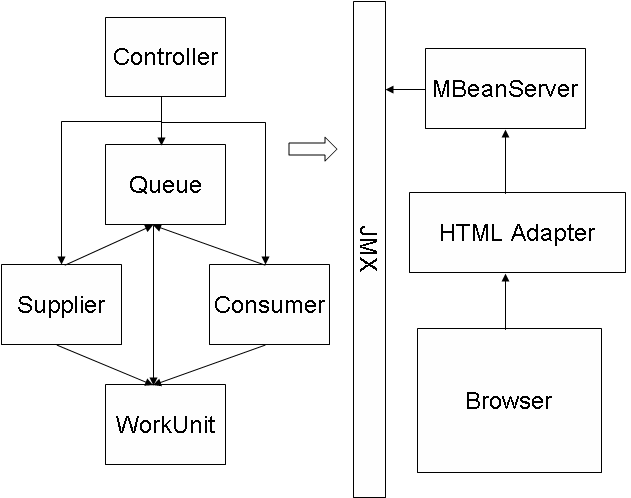
Figure 1. Example application architecture: Through JMX a web browser is used to manage and monitor the application ...
Get Log4J now with the O’Reilly learning platform.
O’Reilly members experience books, live events, courses curated by job role, and more from O’Reilly and nearly 200 top publishers.

