Chapter 2. The Finder Is Your Friend
By now I'm sure you've noticed that curiously happy face in the lower left portion of your screen that's been smiling at you since the first time you started up your Mac. He's not just some overly zealous icon; he's the Finder.
The Finder is where the action always starts and always ends with your Mac. It's actually an application that runs all the time, sometimes in the foreground, and sometimes biding its time in the background. But rest assured, the Finder is always there, waiting for you to give it a command or two. This chapter will get you up and running with the features that make the Finder such a joy to work with.
Finder Functions
There's no starting up the graphical user interface of your Mac without the Finder being present. When you first turn on your Mac, the Finder is automatically launched, as evidenced by its name next to the Apple icon in the upper left portion of your screen. The Finder icon is shown in Figure 2.1.
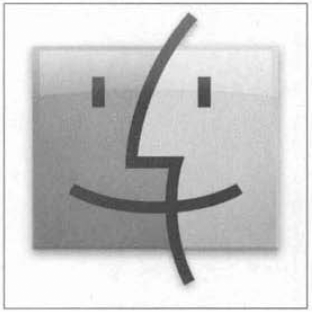
Figure 2.1. The Finder is your reliable buddy when working on your Mac.
At this point, the Finder must seem like some mysterious fellow who resides in the bottom portion of your screen, smiling slyly while you attempt to use this contraption called a "Mac." Fear not, computer user, for the Finder is your friend, and what a ...
Get Mac® Bible now with the O’Reilly learning platform.
O’Reilly members experience books, live events, courses curated by job role, and more from O’Reilly and nearly 200 top publishers.

