Desktop
The Desktop panel lets you dress up your desktop with the background image of your choice. You can choose from one of the several dozen background pictures that come with Mac OS X or use your own pictures. In fact, starting in Mac OS X 10.2, you can even schedule these background pictures to change automatically at regular intervals—an essential feature for the easily bored.
Apple’s canned picture collections
Mac OS X comes with four collections of desktop pictures, ranging from National Geographic-style nature photos to plain solid colors. To install a new background picture, first choose one of the four image categories from the Collections pop-up menu, as shown in Figure 8-4. Your choices include Apple Background Images (muted, soft-focused swishes and swirls), Nature (plants, bugs, water), Abstract (swishes and swirls with wild colors), or Solid Colors (boring grays, blues, and greens).
Now click the thumbnail of any available picture to apply it immediately to the desktop. (There’s no need to remove the previously installed picture; picking a new picture automatically replaces the old one.)
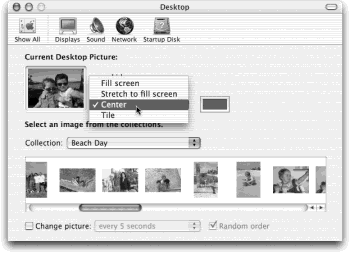
Figure 8-4. Using the Collections pop-up menu, you can preview an entire folder of your own images before installing one specific image as your new desktop picture. Just use the Choose Folder command from the Collection pop-up menu to select a folder in order to view thumbnails of all ...
Get Mac OS X: The Missing Manual, Second Edition now with the O’Reilly learning platform.
O’Reilly members experience books, live events, courses curated by job role, and more from O’Reilly and nearly 200 top publishers.

