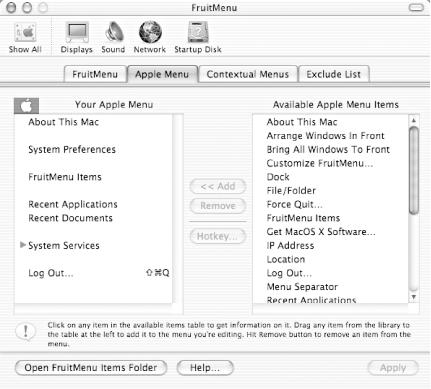The FruitMenu haxie restores the ability to add favorite applications, folders, and other things to the Apple menu — and more.
Although Mac users are a tried-and-true bunch, stalwart to the end, there are often outcries when something doesn’t function exactly as users expect. Such moaning was heard when OS X was released: “Where are my beloved Apple menu items?”
Prior to OS X, the Macintosh had a feature that many of us enjoyed: the ability to put items into the Apple menu, be they folders, files, AppleScripts, or what have you. Thankfully, Unsanity has (re)delivered this functionality with an excellent piece of software called FruitMenu (http://www.unsanity.com/) that’s just the ticket (see Figure 4-2).
FruitMenu is a small download but packs a decent wallop, immediately becoming a part of many a user’s essential software downloads. Just as it suggests, FruitMenu allows you to customize the Apple menu, including customization of contextual menus. And we’re not just talking about files and folders, either.
The latest version of FruitMenu supports adding AppleScripts and shell scripts to your menus, the ability to show your IP address (and upon selection, to copy it to the clipboard, which is an immense time saver for dial-up users), the ability to show currently running applications (much like the System menu from previous OSs), in-menu picture previews (like OS X’s Preview pane), as well as a Move To option, allowing easy organizing across folders you define. To top it off, you can also assign hot keys to most of your FruitMenu options.
The similarities to the excellent FinderPop from OS 9 don’t end there either; much as you could order the menu items of FinderPop by naming your files and folders a certain way, FruitMenu supports the same syntax, allowing you to organize your power any way you wish.
For only $7, FruitMenu — along with the many other haxies that Unsanity develops — is an excellent addition to the power user’s arsenal.
Get Mac OS X Hacks now with the O’Reilly learning platform.
O’Reilly members experience books, live events, courses curated by job role, and more from O’Reilly and nearly 200 top publishers.