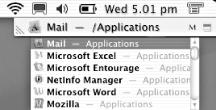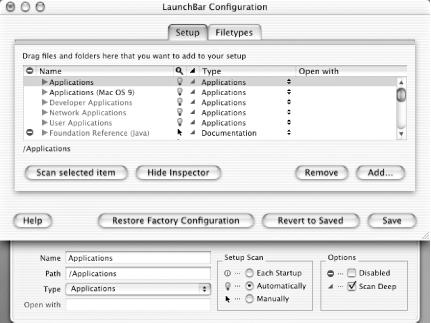LaunchBar puts just about anything else you might want within easy reach from your keyboard.
More than simply a Dock alternative, LaunchBar (http://www.obdev.at/products/launchbar/) is an integral part of any alpha geek’s tricked-out OS X desktop. You’re just a keystroke or three away from your files, apps, favorite web sites, email addresses, and just about anything else you might want within easy reach. IE launches Internet Explorer, M switches me to Mail, NYT directs my browser to The New York Times on the Web.
LaunchBar’s engine suggests closest matches according to a combination of its own innate sense (read: adaptive algorithms) of what your keystrokes might mean and what you’ve ended up choosing on previous occasions. IM might suggest NetInfo Manager as the top choice the first time you give it a whirl, but choose iMovie from the list and you’ve taught LaunchBar not to make the same mistake twice. Figure 4-9 shows the LaunchBar in action.
Beyond what its name suggests, LaunchBar is quite the Alt-Tab stand-in, affording fast switching between running apps. Assign single character shortcuts to your oft-used apps — M for Mail, O for OmniWeb, A for AIM, X for Excel — and you’ll never visit the Dock between applications again.
Feeding LaunchBar’s suggestions is a default set of folders and files to peek at upon startup; each is associated with particular file types or attributes to memorize: all applications in Applications, HTML links in Internet Explorer Favorites, sound files in your Music folder, and anything in your home directory. You can, and indeed should, alter this list to suit your fancy and aid LaunchBar in its powers of suggestion (see Figure 4-10).
LaunchBar is a commercial application ($19.95 for personal use, $39.00 for business at the time of this writing) yet sports a liberal evaluation license, the only constraint being the number of different items accessed via LaunchBar per session. While seven’s the limit, you can actually go a little further if you don’t mind the occasional nags. That said, it doesn’t take long to decide that LaunchBar is a must-have application.
Get Mac OS X Hacks now with the O’Reilly learning platform.
O’Reilly members experience books, live events, courses curated by job role, and more from O’Reilly and nearly 200 top publishers.