Editing Special Unix Files
Special Unix files need special handling. You can’t simply edit them in Word and expect things to work. Here’s a crash course in editing using the pico command-line editor and TextEdit GUI editor.
You’ve no doubt discovered OS X’s default text editor, the aptly named TextEdit. Hopefully, you’ve also heard of and downloaded the outstanding BBEdit (http://www.bbedit.com/index.html), favorite text editor of generations of Mac users. But unless you’re a Unix jock, you probably don’t know that OS X ships with several other feature- and history-rich Terminal-based text editors. Veterans will tend to swear by either vi (the Visual Editor) or Emacs, but seldom both. Then there’s pico, the simplest of the three, yet still more than sufficient for most simple editing work.
Here we’ll provide a crash course in editing those
special Unix files we talk about in this book:
httpd.conf,
/etc/inetd.conf, plist
files, and the like. We’ll skip the two with the
steepest learning curve — vi and Emacs — and stick with pico
and TextEdit.
Using pico
pico was developed at the University of
Washington. It is a simple but powerful Unix text editor. To fire up
pico, type pico (by itself or followed by a
particular file to edit) in a Terminal [Hack #48] window (see Figure 5-14).
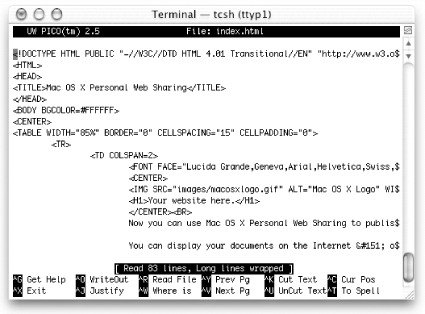
Figure 5-14. The pico interface
pico’s interface, while perhaps a little Unixey for the uninitiated, ...
Get Mac OS X Hacks now with the O’Reilly learning platform.
O’Reilly members experience books, live events, courses curated by job role, and more from O’Reilly and nearly 200 top publishers.

