The Get Info Window
Get Info gives you access to all sorts
of information about the files, directories, and applications on your
system. To view the information for an item, click on its icon in the
Finder and go to File→Get Info or use its keyboard shortcut,
![]() -I. The Get Info window, shown in Figure 2-25, has six different panes, which offer
different kinds of information about the file.
-I. The Get Info window, shown in Figure 2-25, has six different panes, which offer
different kinds of information about the file.
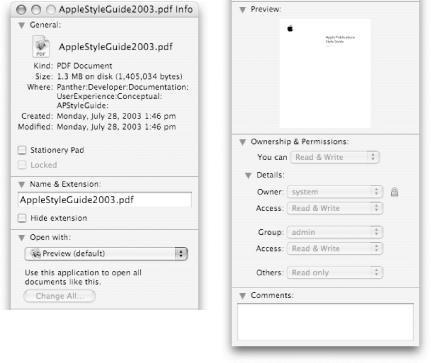
Figure 2-25. The Get Info window for a PDF file
To reveal the content of one of these items, click on its disclosure triangle to expand the pane. The panes of the Get Info window include the following:
- General
This pane tells you the basics about the file, including its kind, size, where it’s located in the filesystem, and when it was created and last modified. The General section also includes two controls for attaching the following special properties to an object:
- Stationary Pad
This checkbox appears only in a file’s Info window. One of the most obscurely useful Finder commands that survived the transition to Mac OS X, this checkbox signals applications to treat this file as a template instead of an editable file. If opened with an application capable of working with stationary pad files, it copies the files’ contents into an untitled new document window, leaving the original file as is on disk.
- Locked ...
Get Mac OS X Panther in a Nutshell, 2nd Edition now with the O’Reilly learning platform.
O’Reilly members experience books, live events, courses curated by job role, and more from O’Reilly and nearly 200 top publishers.

