The Print Dialog
Almost every Mac OS X application
supports a File→Print (![]() -P) menu command. When selected,
a print dialog (Figure 9-1) appears, usually as a
sheet attached to the foremost document window.
-P) menu command. When selected,
a print dialog (Figure 9-1) appears, usually as a
sheet attached to the foremost document window.
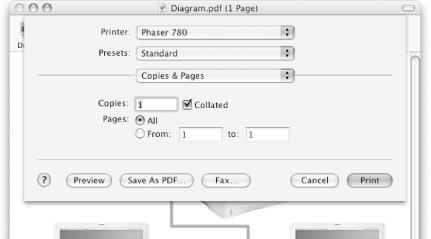
Figure 9-1. The standard Print dialog (as a sheet)
The dialog contains three menus. The first two are always available:
- Printer
This menu, shown in Figure 9-2, contains the name or IP address of every printer you have defined through the Printer Setup Utility (
/Applications/Utilities). If there are any shared or discovered printers on the local network, they will also appear here, listed under an appropriate submenu. An additional choice, Edit Printer List..., launches the Printer Setup Utility and summons its printer list editing window for you (see Section 9.3.1 later in this chapter).
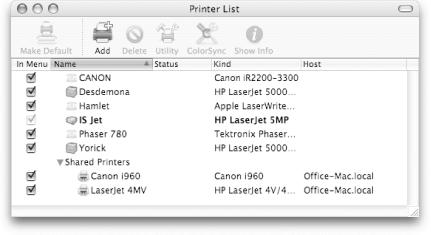
Figure 9-2. Printer Setup Utility’s printer list window
The menu’s default selection—appearing in the
menu after you call up the dialog through File→Print
(![]() -P)—is whichever printer you’ve
named as default through Printer Setup Utility.
-P)—is whichever printer you’ve
named as default through Printer Setup Utility.
- Presets
This menu lets you load sets of print settings you’ve previously used ...
Get Mac OS X Panther in a Nutshell, 2nd Edition now with the O’Reilly learning platform.
O’Reilly members experience books, live events, courses curated by job role, and more from O’Reilly and nearly 200 top publishers.

