Running X11
X11 can be run in two modes: full screen or rootless (the default). Both of these modes run side-by-side with Aqua, although full-screen mode hides the Finder and Mac OS X’s desktop (to hide X11 and return to the Finder, press Option-
-A).
To launch the X server, double-click the X11 application (in /Applications/Utilities). An xterm window that looks similar to a Mac OS X Terminal window opens, sporting Aqua-like buttons for closing, minimizing, and maximizing the window. Also, X11 windows minimize to the Dock, just like other Aqua windows. Figure 5-1 shows a Terminal window and an xterm window side-by-side.
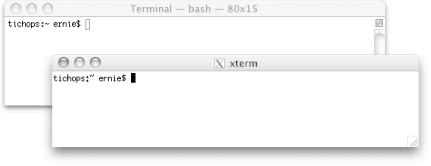
Figure 5-1. A Terminal and an xterm sporting the Aqua look
If you’re using the default configuration, you’ll also notice three obvious differences from a Terminal window. In particular:
The xterm window has a titlebar that reads “xterm”
The xterm window does not have vertical and horizontal scrollers
The xterm window doesn’t have a split window option
A less obvious difference between a Terminal window and an X11 xterm window is that Control-clicking (or right-clicking) in an xterm window does not invoke the same contextual menu that it does in a Terminal window. Control-clicking, Control-Option-clicking, and Control-
-clicking in an xterm invokes xterm-specific contextual ...
Get Mac OS X Panther for Unix Geeks, Second Edition now with the O’Reilly learning platform.
O’Reilly members experience books, live events, courses curated by job role, and more from O’Reilly and nearly 200 top publishers.

