Exposé
Exposé found its way into Mac OS X Panther as a nifty hack by one of the Apple engineers. Exposé was previewed and quickly added to Mac OS X’s codebase as a must-have for the Panther release. Exposé uses Quartz Extreme rendering to quickly give you access to all of the open windows for running applications, or to scoot them out of the way so you can quickly see what’s on your Desktop.
Exposé can be activated in three ways:
Function keys
Hot corners (as defined in System Preferences → Exposé)
By programming the buttons of a multi-button mouse, which can be defined in System Preferences → Keyboard & Mouse
By default, F9 tiles all open windows (as shown in Figure 7-1), F10 tiles all open windows of the current application, and F11 forces all open windows out of the way so you can see what’s on the Desktop. In each case, pressing the given function key a second time reverses the effect of pressing it the first time. For example, if you press F11 to hide all open windows, pressing F11 again will undo this action and return all open windows to the Desktop.
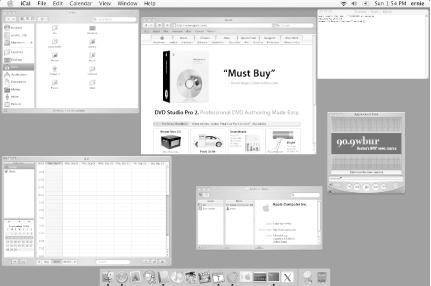
Figure 7-1. An Exposé-tiled desktop
Other tricks you can try with Exposé include:
If you hold down the Shift key and press either of the F9, F10, or F11 keys, Exposé works in slow motion.
If you’ve pressed F9 to separate the windows (as shown in Figure 7-1), you can use the arrow keys on your keyboard to highlight a particular window. ...
Get Mac OS X Panther for Unix Geeks, Second Edition now with the O’Reilly learning platform.
O’Reilly members experience books, live events, courses curated by job role, and more from O’Reilly and nearly 200 top publishers.

