Chess
Mac OS X comes with only one game, but it’s a beauty (Figure 9-2). Chess is a traditional chess game played on a gorgeously rendered board with a set of realistic 3-D pieces. You can rotate the board in space, as described in Figure 9-2.
The program is actually a 15-year-old Unix-based chess program, Gnu Chess, that Apple packaged up in a new wrapper.
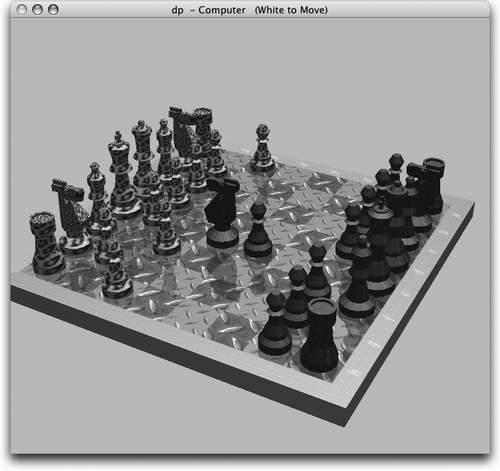
Figure 9-2. You don’t have to be terribly exact about grabbing the chess pieces when it’s time to make your move. Just click anywhere within a piece’s current square to drag it into a new position on the board (shown here in its Marble incarnation). And how did this chess board get rotated like this? Because in this program you can grab a corner of the board and rotate it in 3-D space. Cool!
Playing a Game of Chess
When you launch Chess, you’re presented with a fresh, new game that’s set up in Human vs. Computer mode—meaning that you (the Human, with the light-colored pieces) get to play against the Computer (your Mac, on the dark side). Drag the chess piece of your choice into position on the board, and the game is afoot.
If you choose Game→New Game, however, you’re offered a pop-up menu with choices like Human vs. Computer, Human vs. Human, and so on. If you switch the pop-up menu to Computer vs. Human, you and your Mac trade places; the Mac takes the white side of the board and opens the game with the first move, and you play the ...
Get Mac OS X: The Missing Manual, Panther Edition now with the O’Reilly learning platform.
O’Reilly members experience books, live events, courses curated by job role, and more from O’Reilly and nearly 200 top publishers.

