QuickTime Movies
A QuickTime movie is a video flle you can play from your hard drive, a CD-ROM, or the Internet. Like any movie, it flashes many individual frames (photos) per second before your eyes, while also playing a synchronized soundtrack.
QuickTime Player
Hundreds or even thousands of Mac OS X programs can open QuickTime movies, play them back, and sometimes even incorporate them into documents: Word, File- Maker, AppleWorks, PowerPoint, Internet Explorer, America Online, and even the Finder (Figure 14-3).
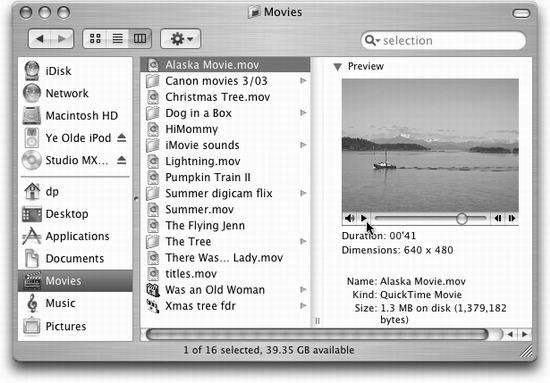
Figure 14-3. You don’t need any special software to play QuickTime movies. Just view their Finder windows in column view. To preview a selected QuickTime movie, in miniature, click the Play triangle to play; click it again to pause. The two buttons on the right end are frameadvance buttons.
But the cornerstone of Mac OS X’s movie-playback software is QuickTime Player, which sits in your Applications folder (and even comes factory installed on the Dock). It’s designed not only to play movies, but also to show pictures, and to play sounds, in all kinds of formats.
Tip
Like Preview, another basic Mac OS X utility program, QuickTime Player can open many graphics flles—such as JPEG, GIF, TIFF, PICT, and even native Photoshop documents. You can either drag these graphics flles onto the QuickTime Player icon, or—from within QuickTime Player—choose File→Open Movie in New Player.
Playing ...
Get Mac OS X: The Missing Manual, Panther Edition now with the O’Reilly learning platform.
O’Reilly members experience books, live events, courses curated by job role, and more from O’Reilly and nearly 200 top publishers.

