Chapter 15. Terminal: Doorway to Unix
As you’re certainly aware by now, Mac OS X’s resemblance to the traditional Mac operating system is only superficial. The engine underneath the pretty skin is utterly different. In fact, it’s Unix, one of the oldest and most respected operating systems in use today.
The first time you see it, you’d swear that Unix has about as much in common the traditional Mac OS as a Jeep does with a melon (see Figure 15-1).
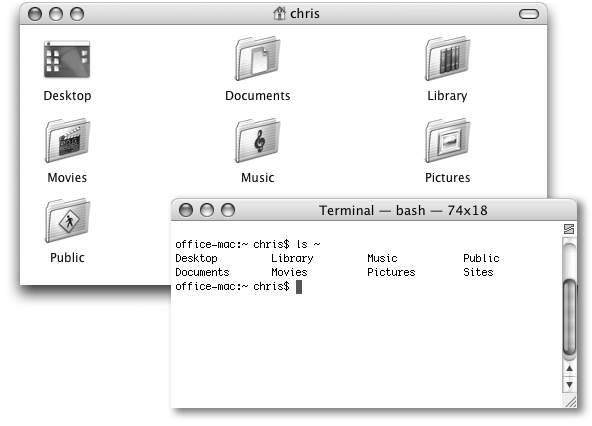
Figure 15-1. Top: What most people think of when they think “Macintosh” is a graphic interface—one that you control with a mouse, using icons and menus to represent files and commands. Bottom: Terminal offers a second way to control Mac OS X: a command line interface, which you operate by typing out programming commands.
What the illustration at the bottom of Figure 15-1 shows, of course, is a command line interface: a place where you can type out instructions to the computer. This is a world without icons, menus, or dialog boxes; even the mouse is almost useless.
Surely you can appreciate the irony: The brilliance of the original 1984 Macintosh was that it eliminated the command line interface that was still the ruling party on the computers of the day (like Apple II and DOS machines). Most non-geeks sighed with relief, delighted that they’d never have to memorize commands again. Yet here’s Mac OS X, Apple’s supposedly ultramodern operating ...
Get Mac OS X: The Missing Manual, Panther Edition now with the O’Reilly learning platform.
O’Reilly members experience books, live events, courses curated by job role, and more from O’Reilly and nearly 200 top publishers.

