Address Book
Address Book is Mac OS X’s little-black-book program—an electronic Rolodex where you can stash the names, job titles, addresses, phone numbers, email addresses, and Internet chat screen names of all the people in your life (Figure 19-14). Of course, Address Book can hold other contact information too, such as birthdays and anniversaries, as well as any other scraps and tidbits of personal data you’d like to keep at your fingertips.
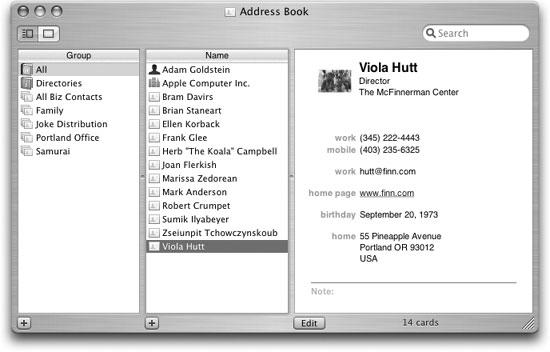
Figure 19-14. The big question: Why isn’t this program named iContact? With its three-paned view, soft rounded buttons and brushed-aluminum style windows, it certainly looks like a close cousin of iPhoto and iTunes.
Once you make Address Book the central repository of all your personal contact information, you can call up this information in a number of convenient ways:
You can launch Address Book and search for a contact by typing just a few letters in the Search box.
When you’re composing messages in Mac OS X’s Mail program, Address Book automatically fills in email addresses for you when you type the first few letters.
Tip
If you choose Window→Address Panel from within Mail, you can browse all of your addresses without even launching the Address Book program. Once you’ve selected the people you want to contact, just click the “To” button to address an email to them.
When you use iChat to exchange instant messages with people in your Address Book, ...
Get Mac OS X: The Missing Manual, Panther Edition now with the O’Reilly learning platform.
O’Reilly members experience books, live events, courses curated by job role, and more from O’Reilly and nearly 200 top publishers.

