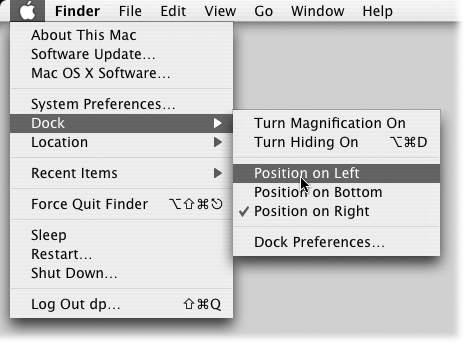Throughout this book, and throughout the Missing Manual series, you’ll find sentences like this one: “Open the System folder→Libraries→Fonts folder.” That’s shorthand for a much longer instruction that directs you to open three nested folders in sequence, like this: “On your hard drive, you’ll find a folder called System. Open that. Inside the System folder window is a folder called Libraries; double-click it to open it. Inside that folder is yet another one called Fonts. Double-click to open it, too.”
Similarly, this kind of arrow shorthand helps to simplify the business of choosing
commands in menus, such as a ![]() →Dock→Position on Left, as shown in Figure I-1.
→Dock→Position on Left, as shown in Figure I-1.
To get the most out of this book, visit http://www.missingmanuals.com. Click the “Missing CD-ROM” link to reveal a neat, organized, chapter-by-chapter list of the shareware and freeware mentioned in this book. (As noted on the inside back cover, having the software online instead of on a CD-ROM saved you $5 on the cost of the book.)
But the Web site also offers corrections and updates to the book (to see them, click the book’s title, then click Errata). In fact, you’re invited and encouraged to submit such corrections and updates yourself. In an effort to keep the book as up-to-date and accurate as possible, each time we print more copies of this book, we’ll make any confirmed corrections you’ve suggested. We’ll also note such changes on the Web site, so that you can mark important corrections into your own copy of the book, if you like. And we’ll keep the book current as Apple releases more Mac OS X 10.3 updates.
In the meantime, we’d love to hear your own suggestions for new books in the Missing Manual line. There’s a place for that on the Web site, too, as well as a place to sign up for free email notification of new titles in the series.
Get Mac OS X: The Missing Manual, Panther Edition now with the O’Reilly learning platform.
O’Reilly members experience books, live events, courses curated by job role, and more from O’Reilly and nearly 200 top publishers.