Preview
Preview is Mac OS X’s built-in graphics viewer. When you double-click the icon of a graphics file whose “parent” the Mac can’t identify (maybe something you grabbed from a Web page or scanned in), Preview takes over. It handles the work of opening and displaying the image onscreen.
Preview works with pictures saved in a wide variety of formats, including JPEG, TIFF, GIF, and PICT, and less common formats like PNG, SGI, TGA, and MacPaint. Preview can even open complex Photoshop files and multipage PDF documents.
Browsing Multiple Images at Once
Among other things, Preview makes an excellent viewer for batches of graphics. It’s preferable to iPhoto, in some regards, because iPhoto makes a copy of every graphic you view and lodges it in your Photo Library.
In the Finder, select all the images you’d like to see, and drag them en masse onto the Preview icon (either on the Dock or in your Applications folder), as shown in Figure 11-17.
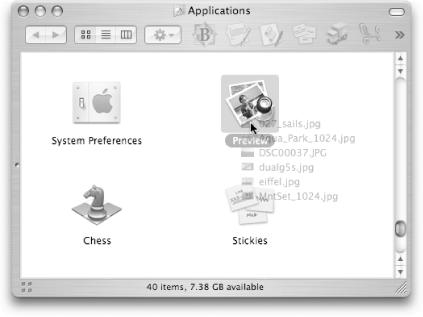
Figure 11-17. Drag a group of related images onto the Preview icon, and you can easily browse them from a single image window.
Preview opens a display window with a Thumbnail drawer on the side. You can switch among images by clicking the thumbnails, by using the Page Up and Page Down buttons on the toolbar, or by using the up and down arrow keys.
Control the Display Order when Opening Multiple Images
If you’re using the previous hint to look at a bunch ...
Get Mac OS X Power Hound, Second Edition now with the O’Reilly learning platform.
O’Reilly members experience books, live events, courses curated by job role, and more from O’Reilly and nearly 200 top publishers.

