TextEdit
TextEdit: It's not just for Read Me files anymore.
As always, TextEdit (Figure 10-34) is a basic word processor—but it's not nearly as basic as it used to be. You can create real documents with real formatting, using style sheets, colors, automatic numbering and bullets, tables, and customized line spacing, and—get this—even save the result as a Microsoft Word document. There's even a multiple-level Undo command. If you had to, you could write a novel in TextEdit and it would look pretty decent.
TextEdit's Two Personalities
The one confusing aspect of TextEdit is that it's both a plain text editor(no formatting; globally compatible) and a true word processor(fonts, sizes, styles; compatible with other word processors). You need to keep your wits about you as you edit, because the minute you add formatting to your document, TextEdit no longer lets you save it as a plain text file.
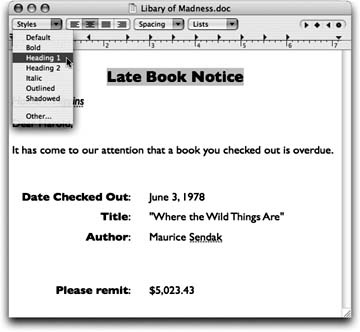
Figure 10-34. The text ruler gives you control over tab stops, line spacing, paragraph justification, and so on. Pressing ⌘-R makes it appear and disappear. The Style pop-up menu lists canned sets of character and paragraph formatting, so you can apply them consistently throughout a document.
Here's the scheme:
You can change a plain text document to a formatted one by choosing Format → Make Rich Text. The ruler appears automatically to remind you that a new world of formatting has just become available. ...
Get Mac OS X: The Missing Manual, Tiger Edition now with the O’Reilly learning platform.
O’Reilly members experience books, live events, courses curated by job role, and more from O’Reilly and nearly 200 top publishers.

