Chapter 5. Burn Those DVDs! Using iDVD
In This Chapter
Traversing the iDVD window
Starting a new iDVD project
Tweaking and adjusting your DVD Menu
Previewing your (nearly) finished DVD
Doing things automatically with OneStep DVD and Magic iDVD
Burning a DVD for your friends and family
A number of years ago, I was witness to yet another proud moment in Apple history: the arrival of a powerful DVD recorder in an affordable computer. The SuperDrive was revolutionary because suddenly folks could create and view their own professional‐quality DVDs.
Today the tradition continues: Apple includes iDVD free with today's SuperDrive‐equipped Macs as part of iLife. With iDVD 7, you can easily create beautiful presentations with animation and interactive menus that anyone can watch in a standard DVD player or computer DVD drive. And that, friends and neighbors, is the quintessential definition of cool.
In this chapter, I show you the basics of creating your first home‐cooked DVD movie — you'll even have fun doing it!
Introducing Your Mac to iDVD
Figure 5-1 shows iDVD in all its glory. The iDVD 7 window was designed by the same smart people who brought you the iMovie window. You have to supply your own digital video clips, background audio, and digital photographs, of course.
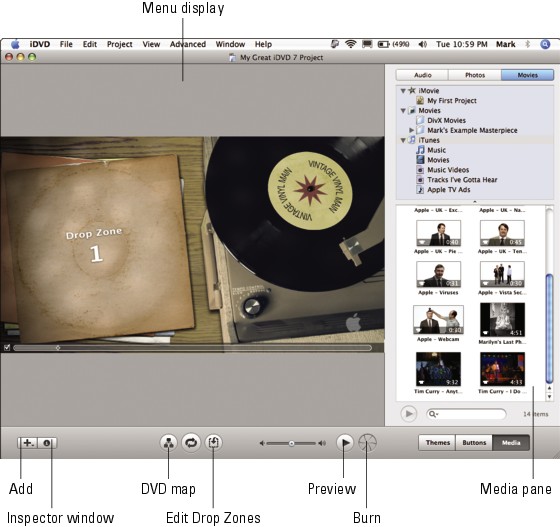
Figure 5.1. Figure 5-1: iDVD is a jewel of an application — easy to use and powerful to boot.
Take a moment to appreciate iDVD — no ...
Get Mac OS® X Leopard™ All‐in‐One Desk Reference For Dummies® now with the O’Reilly learning platform.
O’Reilly members experience books, live events, courses curated by job role, and more from O’Reilly and nearly 200 top publishers.

