Chapter 16. System Management Tools
Mac OS X comes with many tools for tweaking and spying on various aspects of your system, including memory, kernel modules, and kernel state variables. Some of these tools come directly from BSD, while others are unique to Mac OS X. Most of the BSD-derived utilities have been filtered through Mach and NeXTSTEP on their way to Mac OS X.
For more details on any of these utilities, see their respective manpages.
Diagnostic Utilities
Mac OS X includes many diagnostic utilities, which you can use to monitor your system and investigate problems.
top
The top utility displays memory statistics and a list of running processes. It is divided into two regions: the top region contains memory statistics, and the bottom region contains details on each process.
You can specify the number of processes to show by supplying a numeric argument. By default, top refreshes its display every second and sorts the list of processes by process ID (PID) in descending order. You can set top to sort by CPU utilization with -u, and you can specify the refresh delay with the -s option. Figure 16-1 shows the output of top -u 16 (if you wanted to refresh the output every three seconds, you could run top -s3 -u 16).
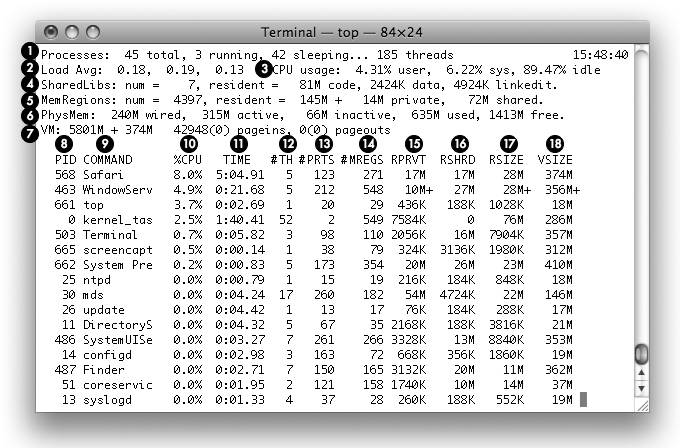
Table 16-1 describes the values shown in the top region, and Table 16-2 describes the columns in the bottom region (process information). ...
Get Mac OS X For Unix Geeks, 4th Edition now with the O’Reilly learning platform.
O’Reilly members experience books, live events, courses curated by job role, and more from O’Reilly and nearly 200 top publishers.

