Setting Up Address Book Server
To start Address Book Server, launch the Server app. Click the Address Book icon and then click the big switch to the On position, as shown in Figure 11-1.
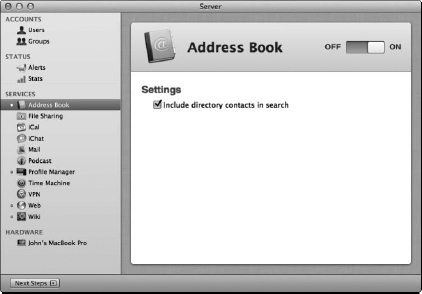
Figure 11-1: Turning on Address Book Server in the Server app.
 If you're familiar with Snow Leopard Server, note that Lion Server no longer uses Server Admin to manage Address Book Server. Another change is that several parameters that were available in Mac OS X Server 10.6 aren't configurable from a graphical user interface. These parameters include the location of the data store, the user quota (which is set at 100MB of Address Book data per user), and the level of detail recorded in the error log file.
If you're familiar with Snow Leopard Server, note that Lion Server no longer uses Server Admin to manage Address Book Server. Another change is that several parameters that were available in Mac OS X Server 10.6 aren't configurable from a graphical user interface. These parameters include the location of the data store, the user quota (which is set at 100MB of Address Book data per user), and the level of detail recorded in the error log file.
 To see all Address Book's settings using the command line, open the Terminal utility and type the following:
To see all Address Book's settings using the command line, open the Terminal utility and type the following:
sudo serveradmin settings addressbook
If you're familiar with configuring with Unix commands, you can change most of these settings by adding a colon followed by the setting, and then the configuration value. For example, to set the SSL port number to 8443, type this:
sudo serveradmin settings addressbook:SSLPort = 8443
One thing you can't change with the command line is the location ...
Get Mac OS X Lion Server For Dummies® now with the O’Reilly learning platform.
O’Reilly members experience books, live events, courses curated by job role, and more from O’Reilly and nearly 200 top publishers.

