Getting Help in Mac OS X
It’s a good thing you’ve got a book about Mac OS X in your hands, because the only user manual you get with it is the Help menu, a browser-like program that reads a set of help files that reside in your System→Library folder.
Tip
In fact, you may not even be that lucky. The general-information help page about each topic is on your Mac, but thousands of the more technical pages actually reside online and require an Internet connection to read.
You’re expected to find the topic you want in one of these three ways:
Use the search box. When you click the Help menu, a tiny search box appears just beneath your cursor (Figure 1-27). You can type a few words here to specify what you want help on: “setting up printer,” “disk space,” whatever.
Tip
You can also hit ⌘-Shift-/ (that is, ⌘-?) to open the help search box. And you can change that keystroke, if you like, in System Preferences→Keyboard.
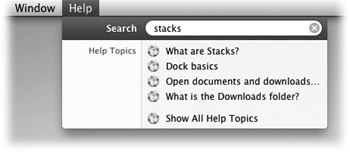
Figure 1-27. You don’t have to open the Help program to begin a search. No matter what program you’re in, typing a search phrase into the box shown here produces an instantaneous list of help topics, ready to read.
After a moment (sometimes several moments), the menu becomes a list of Apple help topics pertaining to your search. Click one to open the Help browser described next; you’ve just saved some time and a couple of steps.
Tip
The results menu does not, however, show all of Help’s ...
Get Mac OS X Lion: The Missing Manual now with the O’Reilly learning platform.
O’Reilly members experience books, live events, courses curated by job role, and more from O’Reilly and nearly 200 top publishers.

