Menulets: The Missing Manual
See the menu-bar icons in Figure 4-10? Apple calls them Menu Extras, but Mac fans on the Internet have named them menulets. Each menulet is both an indicator and a menu that provides direct access to certain settings in System Preferences. One lets you adjust your Mac’s speaker volume; another lets you change the screen resolution; yet another shows you the remaining power in your laptop battery; and so on.
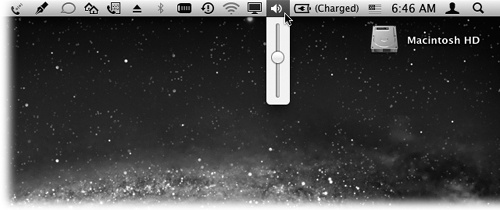
Figure 4-10. These little guys are the cousins of the controls found on the Windows system tray.
To make the various menulets appear, you generally visit a certain pane of System Preferences (Chapter 9) and turn on a checkbox called, for example, “Show volume in menu bar.” Here’s a rundown of the various Apple menulets you may encounter, complete with instructions on where to find the magic on/off checkbox for each.
Along the way, you’ll discover that secondary, hidden features lurk in many of these menulets, if you happen to know the secret: Press the Option key.
Tip
The following descriptions indicate the official, authorized steps for installing a menulet. There is, however, a folder on your hard drive that contains 24 of them in a single window, so you can install one with a quick double-click. To find them, open your hard drive→System→Library→CoreServices→Menu Extras folder.
Wi-Fi lets you turn your WiFi (wireless networking) circuitry on or off, join ...
Get Mac OS X Lion: The Missing Manual now with the O’Reilly learning platform.
O’Reilly members experience books, live events, courses curated by job role, and more from O’Reilly and nearly 200 top publishers.

