Chapter 9: How Can I Manage My Calendars?
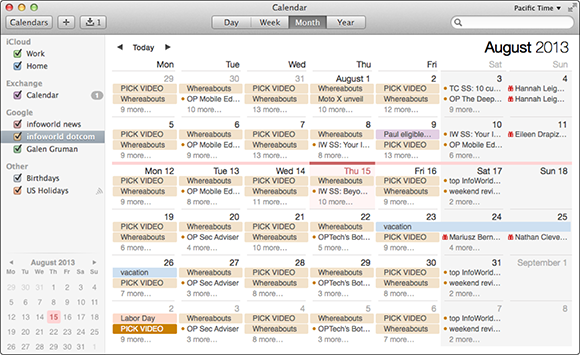
With Calendar, you can manage your time by creating calendars that help you be where you’re supposed to be, when you’re supposed to be there. Calendar is very useful as a personal calendar tool, and even if that’s all it did, it would be worth using. However, Calendar is also designed for calendar collaboration. You can publish calendars so others can view or share them on their Macs. Likewise, you can subscribe to other people’s calendars so you can see all upcoming events of interest to you in one place.
Managing Calendars
Calendar is a complete calendar tool that lets you take control of your busy life and coordinate with other people. In this section, I cover how to get started with Calendar, from setting important preferences, to configuring your calendars, events, and reminders.
The best place to set up your calendar accounts is in the Internet Accounts system preference, as described in Chapter 7. These accounts sync across all your devices using any of the services you set up, such as iCloud, Google, or Exchange. You can have multiple accounts set up, so you can keep calendar entries such as work and personal separate (so your office’s calendar server won’t record your personal appointments, for example), but still be able to view them together on your MacBook Pro. Events for any accounts set up for Calendar access in the Internet ...
Get MacBook Pro Portable Genius, 5th Edition now with the O’Reilly learning platform.
O’Reilly members experience books, live events, courses curated by job role, and more from O’Reilly and nearly 200 top publishers.

