Chapter 10. Masking and Pop-up Menus
In this lesson, you will build a new Web page using the buttons and the logo from your home page as a starting point. Then you will import an image and use masking to fit the image within a shape. You used Paste Inside in Lesson 2; you’ll use another method in this lesson. Then, on another new page based on the home page, you will add pop-up menus to give additional navigation functionality to the page.
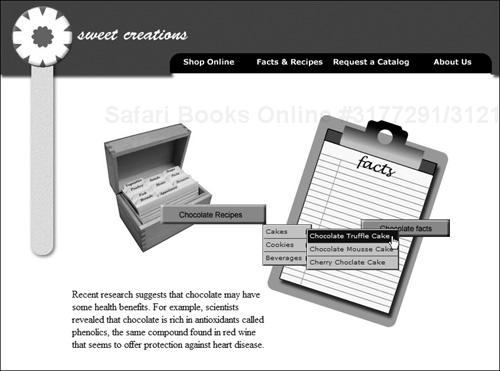
This is an example of the page you will build in this lesson.
What You Will Learn
In this lesson, you will:
Create a base template for your pages
Use Group as Mask to isolate an image
Paint on a mask
Use text as a mask ...
Get Macromedia® Fireworks® 8: Training from the Source now with the O’Reilly learning platform.
O’Reilly members experience books, live events, courses curated by job role, and more from O’Reilly and nearly 200 top publishers.

