Chapter VII.2. Staying on Schedule with iCal
In This Chapter
Understanding the iCal window
Using calendars
Creating and storing events
Finding events
Storing To-Do Lists
Subscribing to calendars
Printing, saving, and exporting calendars
The iCal program lets you track appointments you need to attend and tasks that you want to complete. To help juggle your appointments, such as personal and business appointments, you can create separate calendars so that you can see which days you're busy with work and which days you're busy with your personal schedule.
Calendars can be a powerful tool to organize your schedule, track your time, and help you plan your goals. The more efficiently you can use your time, the more you can accomplish and the faster you can reach your goals.
Understanding iCal
The iCal window displays the following items, as shown in Figure 2-1:
Calendar List: Displays all calendars that contain related appointments, such as home or work-related events.
Mini-Month: Displays the dates for an entire month so you can see which day a specific date falls on, such as Tuesday or Saturday.
Events: Shows events scheduled in Day, Week, or Month views.
To Do List: Displays tasks that you need to accomplish.
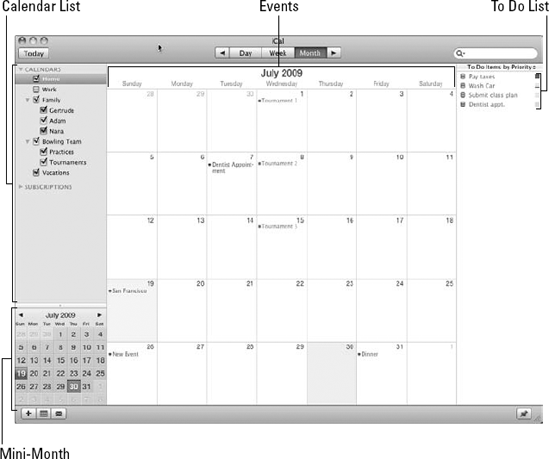
Figure VII.2.1. The iCal window provides different ways to view times and dates.
Note
Any scheduled activity, such as a doctor's appointment, a business meeting, or your daughter's soccer practice, ...
Get Macs All-in-One for Dummies®, 2nd Edition now with the O’Reilly learning platform.
O’Reilly members experience books, live events, courses curated by job role, and more from O’Reilly and nearly 200 top publishers.

