Chapter VIII.1. Networking Your Macs
In This Chapter
Creating a wired network
Creating a wireless network
If you have multiple Macs in the same place, you might find it convenient to connect your Macs to a network. A network allows multiple computers to share files and other resources like printers or backup hard drives. Although you could copy a file on a USB flash drive, plug it into another computer, and copy the files onto the second computer or print using the second computer's printer, such an approach (dubbed sneaker net) is tedious and inconvenient. However, when multiple computers connect to a network, they can share files almost as quickly and easily as copying a file from one folder to another.
Creating a Wired Network
The simplest wired network just connects two computers together using either a FireWire cable or a cable that conforms to a networking cable standard called Ethernet. Only the MacBook Air and two short-lived MacBook models shipped without a FireWire port. Every Mac (except the MacBook Air, again) has an Ethernet port, so if you plug a FireWire cable or Ethernet cable into the FireWire or Ethernet ports of two Macs, you'll have a simple network, as shown in Figure 1-1.
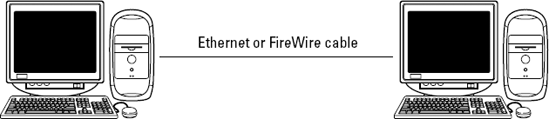
Figure VIII.1.1. A simple network connects two Macs via a FireWire cable or an Ethernet cable.
Note
Ethernet cables are often identified by the speeds that they can send data. The earliest Ethernet ...
Get Macs All-in-One for Dummies®, 2nd Edition now with the O’Reilly learning platform.
O’Reilly members experience books, live events, courses curated by job role, and more from O’Reilly and nearly 200 top publishers.

