Chapter 2. Users and Groups
In this chapter, you learn how to create users and groups using RACF.
Creating a User
The easiest way to control RACF is from the ISPF menus. Select Programs from the main ISPF menu. A list of applications is displayed, one of which is RACF. Enter the appropriate number to select RACF. In this installation, the application number happens to be 1, as shown in Figure 2.1. If numerous applications are shown, you might need to scroll down by pressing F8 to locate the RACF application. You can press F7 to scroll back up.
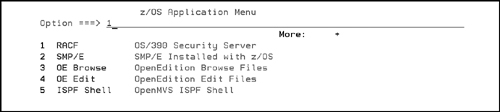
Figure 2.1. RACF in the ISPF programs menu
This selection takes you to the main RACF menu, shown in Figure ...
Get Mainframe Basics for Security Professionals: Getting Started with RACF now with the O’Reilly learning platform.
O’Reilly members experience books, live events, courses curated by job role, and more from O’Reilly and nearly 200 top publishers.

