Land Management
If you've purchased land on the Mainland or an estate, you get some wonderful land controls that are very useful. The purpose of these controls is to allow you to customize how your land is used by yourself and others. For land rentals on the Mainland, these controls are generally unavailable. For rentals on Estates, these controls are usually available, although their use is governed by the Estate owner's control.
To manage your land, simply right-click the land and select "About Land" in the pie menu. If you do not see white text blocks, you are not permitted to edit the land preferences, but you can browse most of them.
Figure 5 shows the default view of your land controls. You can edit the name and description. On Mainland land, a Sell button would be shown, but it's not there in Figure 5 because this land happens to be Estate land.
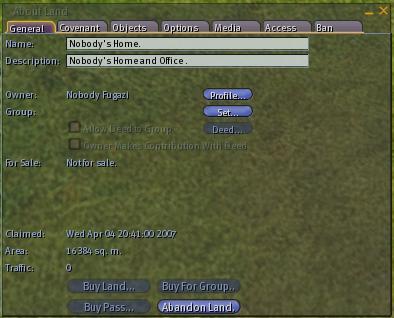
Figure 5. Default view of land controls
The General Tab, which is the one that first shows by default, permits you to personalize the name of your land and give it a description. The blue button ...
Get Making Your Mark in Second Life: Business, Land, and Money now with the O’Reilly learning platform.
O’Reilly members experience books, live events, courses curated by job role, and more from O’Reilly and nearly 200 top publishers.

