Office 2000 Security
Office 2000 introduced a
new security feature, built around digital signatures, to diminish
the threat of macro viruses. Office 2000 automatically trusts macros
(written in VBA6) that were digitally signed from authors who have
been previously designated as
trusted
. Not all Office 2000 applications have
the new feature, but Word, Excel, Outlook, and PowerPoint, do.
Access, FrontPage,
Publisher, and
PhotoDraw, do not (although Access
does have its own security mechanisms). Users must have Internet
Explorer 4.0 or higher for the security to work. When opening a
document containing macros, depending on security settings, Office
may notify you, as shown in Figure 5-7, that
untrusted macros are present.
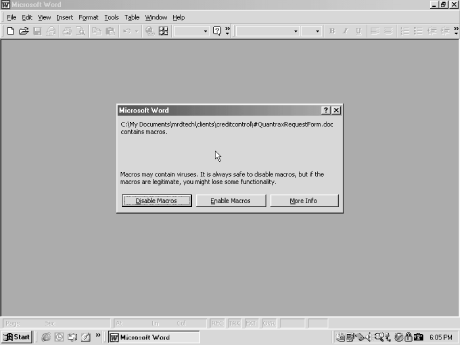
Figure 5-7. Office 2000 macro warning dialog box
Office cannot ascertain whether the macro is dangerous or not, only that document contains macro code. You can choose to disable (the default option) the macros while opening the document, or enable them. Interestingly, the document path and name Office displays in the warning dialog box is not always the current location of the item. Don’t let the bug confuse you.
Security Levels
In
Office 2000, you can set macro security as
High, Medium, or
Low, within each supported application. Figure 5-8 shows the different options. High, the default, will disable all unsigned or untrusted macros, and accept all signed trusted macros. ...
Get Malicious Mobile Code now with the O’Reilly learning platform.
O’Reilly members experience books, live events, courses curated by job role, and more from O’Reilly and nearly 200 top publishers.

