Browser Technologies
Although Microsoft’s Internet Explorer, as shown in Figure 8-1, dominates the Windows market, there are still dozens of browsers to choose from. Because the World Wide Web is based on open standards, most browsers work in similar ways and use the same technologies. The examples and lessons in the next few chapters refer to Internet Explorer, but can be applied to many existing browser programs.
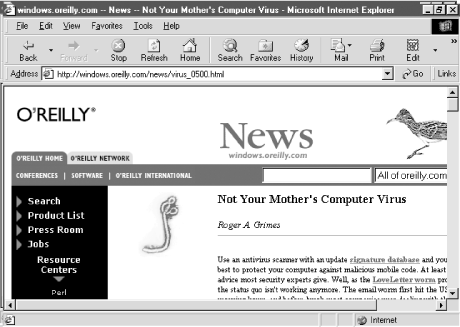
Figure 8-1. Microsoft Internet Explorer 5.5
What Is a Browser?
A
browser is a software application that requests
web pages and information from a Hypertext Transfer
Protocol (HTTP) server and interprets and displays the
results. The information sent back from a web server contains display
codes (called
tags
),
pictures, graphics, scripting codes, hypertext links, audio files,
and all the other supported forms of web content.
Browsers work by requesting information from a web server, often
initiated by the user typing in the web site’s address. A
TCP/IP connection to the host is made over port number 80, which is
assigned to the HTTP protocol (although any port number can be used
if previously agreed upon). The web server accepts the connection.
The client browser sends a GET
request,
which initiates the server to send back information. The response includes a stream of ASCII characters following the HTML formatting conventions and any binary components. After the response ...
Get Malicious Mobile Code now with the O’Reilly learning platform.
O’Reilly members experience books, live events, courses curated by job role, and more from O’Reilly and nearly 200 top publishers.

