Editing Keys and Values
RegEdt32 is a more powerful and flexible Registry editor than RegEdit. However, the two are roughly equivalent when it comes to adding and deleting keys and values. Since the underlying functionality of the Registry is identical, it makes sense that their workings should be identical as well. (Just a reminder: don’t edit things unless you’re sure they need editing. End of sermon.)
Viewing Values as Binary Data
By default, RegEdt32 shows each value as its native type. Sometimes, though, it can be useful to see a Registry value in raw form, without any kind of interpretation or formatting. Since hive files are always open, you can’t use a standard file or hex editor to look at the file’s contents; instead, RegEdt32 gives you a way to get a hex dump of any value in the Registry. The View→Display Binary Data command takes the selected value’s contents and displays it in hex, as shown in Figure 5-5.
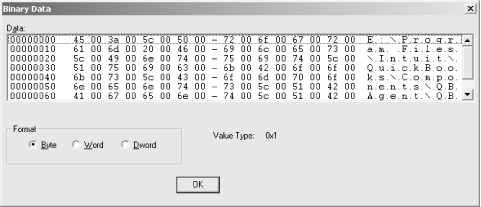
Figure 5-5. The Binary Data dialog
The radio buttons in the Format group let you control how RegEdt32 presents the data. The default setting, Byte, shows the data as individual bytes. As a bonus, the rightmost section of the dialog shows the ASCII representations of the data, making this setting particularly useful for viewing strings. The Word and Dword buttons show the same data, but grouped as words or DWORDs, respectively. These settings are most useful for viewing ...
Get Managing The Windows 2000 Registry now with the O’Reilly learning platform.
O’Reilly members experience books, live events, courses curated by job role, and more from O’Reilly and nearly 200 top publishers.

