JMP Workspace
Introduction
When you first open JMP you see
a workspace, or JMP Home Window,
divided into two panes: Recent Files
and
Window List.[1] There is a main menu bar at the top
of the workspace that provides the usual software options plus options
specific to JMP. Below the main menu bar is a tool bar with short-cut
icons. You should be familiar with the general structure and functionality
of the menu and tool bar concept from other Windows products. JMP
uses the same concepts, but, of course, it has its own twists added.
These are shown in Figure 3.1 JMP Workspace .
Figure 3.1 JMP Workspace
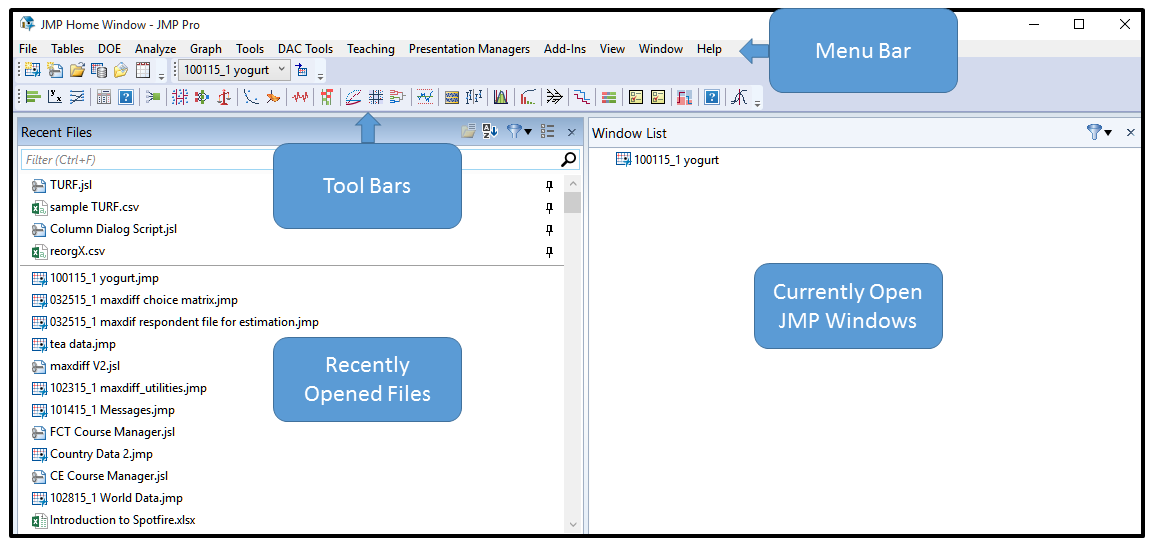
Main Menu Bar
Introduction
The main ...
Get Market Data Analysis Using JMP now with the O’Reilly learning platform.
O’Reilly members experience books, live events, courses curated by job role, and more from O’Reilly and nearly 200 top publishers.

