Labeling Parcel Areas
A parcel area label is placed at the parcel centroid by default, and it refers to the parcel in its entirety. When asked to pick a parcel, you pick the area label. An area label doesn’t necessarily have to include the actual area of the parcel.
Area labels can be customized to suit your fancy. Figure 5-54 shows a variety of customized area labels.
Figure 5-54: Sample area labels
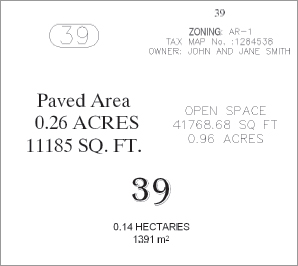
Area labels often include the parcel name or number. You can rename or renumber parcels using Renumber/Rename from the Modify panel after selecting a parcel.
The following exercise will teach you how to renumber a series of parcels:
1. Open ChangeAreaLabel.dwg ...
Get Mastering AutoCAD® Civil 3D® 2012 now with the O’Reilly learning platform.
O’Reilly members experience books, live events, courses curated by job role, and more from O’Reilly and nearly 200 top publishers.

