Adding Pipe Network Labels
Once you’ve designed your network, it’s important to annotate the design in a pleasing way. This section focuses on pipe network–specific label components in plan and profile views (see Figure 13-66).
Figure 13-66: Typical pipe network labels (top) in plan view and (bottom) in profile view
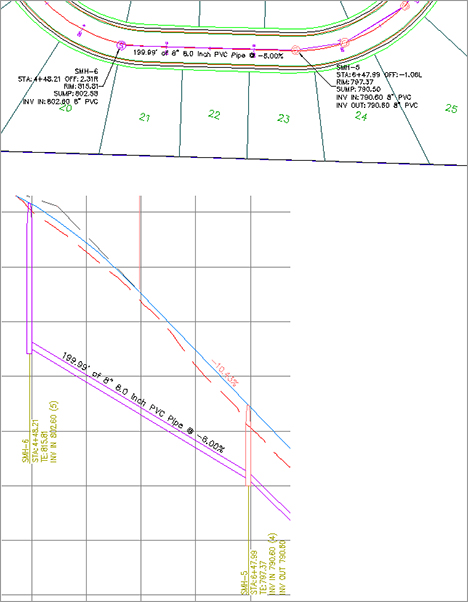
Like all Civil 3D objects, the Pipe and Structure label styles can be found in the Pipe and Structure branches of the Settings tab in Toolspace and are covered in Chapter 19.
Creating a Labeled Pipe Network Profile Including Crossings
This exercise will apply several of the concepts in this chapter to give you hands-on experience ...
Get Mastering AutoCAD® Civil 3D® 2012 now with the O’Reilly learning platform.
O’Reilly members experience books, live events, courses curated by job role, and more from O’Reilly and nearly 200 top publishers.

