Using the Inventor Graphical Interface
The Inventor graphical interface might be different from what you are accustomed to in other general software applications and even different from other design software. In Figure 1.12, you see the entire Inventor window, which shows an assembly file open for editing.
FIGURE 1.12: The complete Inventor screen in assembly mode
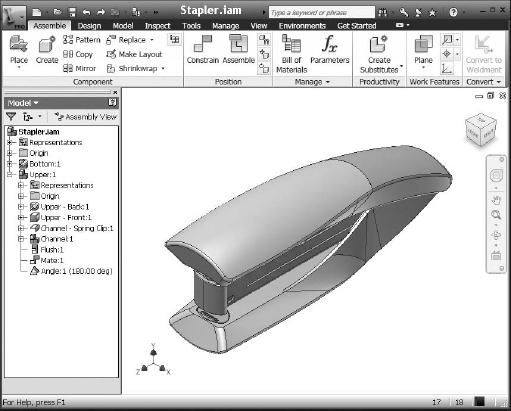
Inventor Title Bar
Starting at the upper left of the Inventor window, you'll see the Inventor button, which has a drop-down panel similar to the File menu in previous versions. The title bar includes two toolbars:
- The Quick Access bar has frequently used tools.
- The Help toolbar provides ...
Get Mastering Autodesk® Inventor® 2012 and Autodesk® Inventor LT™ 2012 now with the O’Reilly learning platform.
O’Reilly members experience books, live events, courses curated by job role, and more from O’Reilly and nearly 200 top publishers.

