Working with General Settings
In the following sections, a few general settings that you can adjust to help large assembly performance are described. You can access these settings by selecting the Tools tab, clicking Application Options, and selecting the General tab in the dialog box that opens. That tab is shown in Figure 9.4.
FIGURE 9.4: Default application options
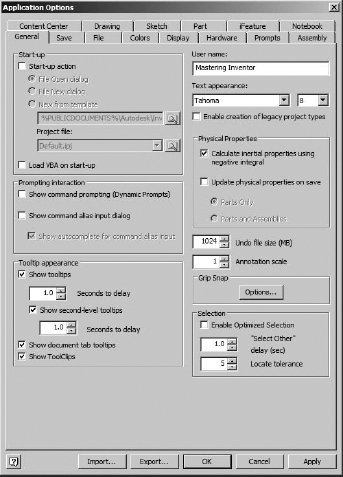
UPDATE PHYSICAL PROPERTIES ON SAVE
When checked, the Update Physical Properties On Save setting, located in the Physical Properties area on the right side of the dialog box, recalculates the mass properties of the model when you save the file. This ensures that mass properties are ...
Get Mastering Autodesk® Inventor® 2012 and Autodesk® Inventor LT™ 2012 now with the O’Reilly learning platform.
O’Reilly members experience books, live events, courses curated by job role, and more from O’Reilly and nearly 200 top publishers.

