Lighting the Model
Lighting in Navisworks is essential to give you control over the feel of your model. The last thing you want is a dark and uncomfortable model. With lighting, you are able to add elements such as Ambient or Eye lighting to help bring warmth to the model or specific scene. Without even the simplest lighting elements added, your model could be left in the dark, literally (see Figure 9.14).
Figure 9.14 Model with no lighting applied
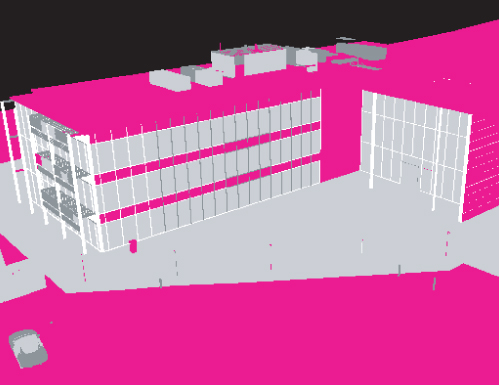
As with the other categories in Presenter, Lighting has several components. Recommended, Standard, and Templates each contain useful information.
You are able to use the same processes that you've ...
Get Mastering Autodesk Navisworks 2013 now with the O’Reilly learning platform.
O’Reilly members experience books, live events, courses curated by job role, and more from O’Reilly and nearly 200 top publishers.

