Interface Organization
The interface has continued to evolve since 2010 and displays real finish and elegance. Persistence of command location is the key. So even though functions remain contextually exposed or hidden depending on what you're working on, the majority of those contextual commands are in the same place.
Figure 2.64 shows the Revit 2012 UI. To illustrate some different project views, we've tiled four view types: plan, elevation, 3D, and sheet.
![]() FIGURE 2.64 Revit 2012 user interface
FIGURE 2.64 Revit 2012 user interface
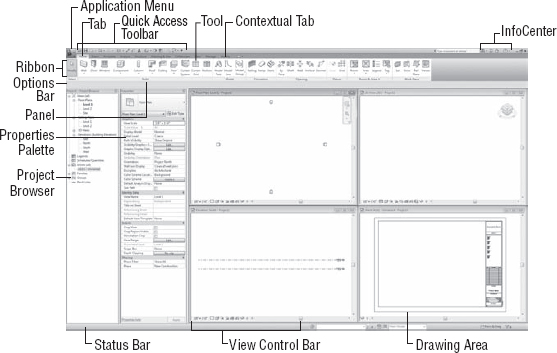
Application Menu
The Application menu (Figure 2.65 ...
Get Mastering Autodesk® Revit® Architecture 2012 now with the O’Reilly learning platform.
O’Reilly members experience books, live events, courses curated by job role, and more from O’Reilly and nearly 200 top publishers.

