5 Playback Menu

Image © Darrell Young
The Playback Menu is the third system menu in this camera, and it is primarily used for working with images you’ve already taken. We will discuss viewing and printing images and transferring them to devices via Wi-Fi.
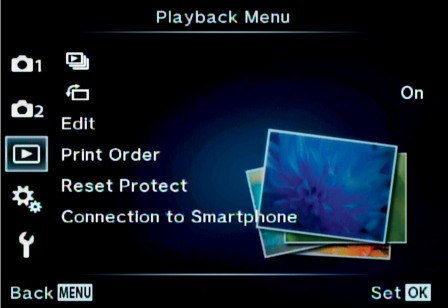
Figure 5.1: The Playback Menu
In this chapter we will discuss the options in the Playback Menu (figure 5.1):
• [Slideshow]: This function lets you present slideshows on the camera monitor. You can also connect your camera to an HDTV and display a slideshow on it—you can even play background music. ...
Get Mastering the Olympus OM-D E-M1 now with the O’Reilly learning platform.
O’Reilly members experience books, live events, courses curated by job role, and more from O’Reilly and nearly 200 top publishers.

