Chapter 4. Selection Modes, Hiding, and Templating
A Maya scene can include hundreds of joints, thousands of polygons, and hundreds of thousands of points—all of which can amount to a major headache when you’re trying to locate just one small point in the middle of huge amounts of geometry (Figure 4.1). Not to worry: Maya provides a number of tools that you can use to hide, template, layer, and select objects, eliminating much of the frustration of organizing and selecting objects.
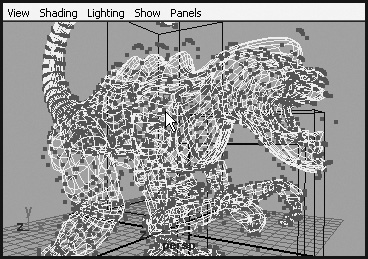
Figure 4.1. A model can have hundreds of selectable points. Luckily, Maya provides helpers for selecting specific ones: Here, the component Pick mask is used to select ...
Get Maya 6 for Windows and Macintosh: Visual QuickStart Guide now with the O’Reilly learning platform.
O’Reilly members experience books, live events, courses curated by job role, and more from O’Reilly and nearly 200 top publishers.

