Starting from Scratch—A Simple Input Web Form
You need a web form to edit and display product data, and the easiest way to get started is to create a blank web form based on the tblProducts table. Click the Blank Form button in the Forms group on the Create tab. A blank form grid appears in Layout view with the Field List window showing on the right side of the screen, as shown in Figure 14-30.
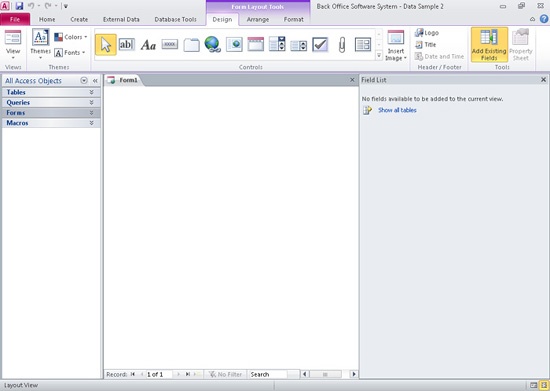
Figure 14-30. When you click the Blank Form command on the ribbon, Access opens a new Form window in Layout view.
The web form does not yet have a record source, so you need to bind this web form to the tblProducts table. Click the Property Sheet button in ...
Get Microsoft® Access® 2010 Inside Out now with the O’Reilly learning platform.
O’Reilly members experience books, live events, courses curated by job role, and more from O’Reilly and nearly 200 top publishers.

