Touring the Logic Designer
Install the Back Office Software System backup copy sample web app (BOSSDataCopy.app) on your team SharePoint site, and then download the app into Access so that you can follow along with all of the examples in this chapter.
To create data macros, you first need to open a table in Design view. To display all the tables in your BOSSDataCopy web app, click the Navigation Pane button in the Show group on the Home ribbon tab. Double-click the table called tblCompanyInformation to open it in Design view, and then click the Design contextual ribbon tab to see the data macro events, as shown in Figure 4-1.
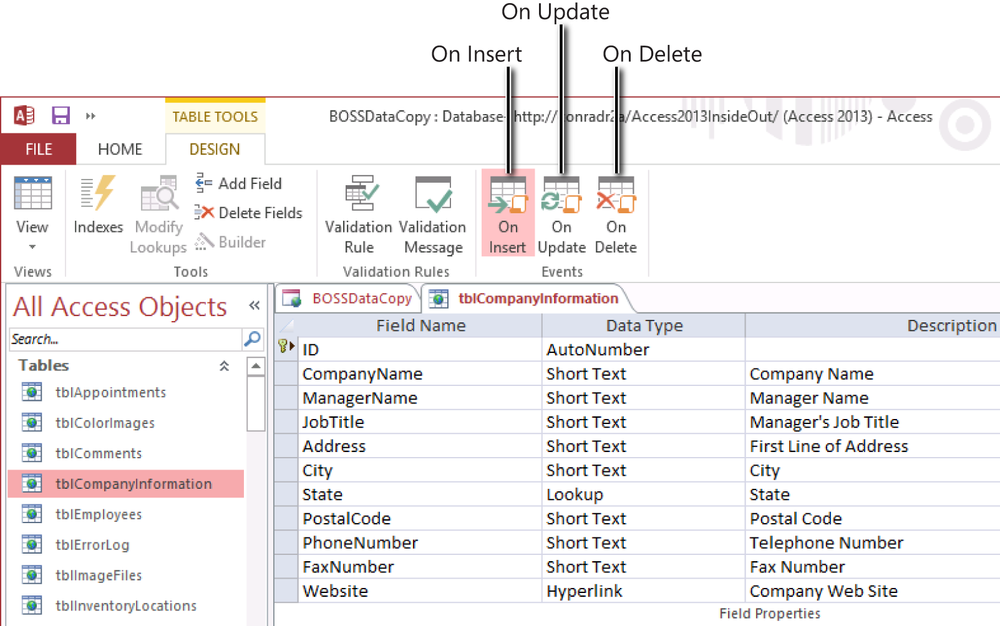
Figure 4-1. Data macro ...
Get Microsoft Access 2013 Inside Out now with the O’Reilly learning platform.
O’Reilly members experience books, live events, courses curated by job role, and more from O’Reilly and nearly 200 top publishers.

