Working with views in a web browser
Now that you’re familiar with designing quick-created List Details and Datasheet views in Access web apps, let’s learn how to work with those views in a web browser. To open your app in a web browser, save any pending changes you might have to open objects and then click the Launch App command in the View group on the Home ribbon tab, as shown in Figure 6-58.
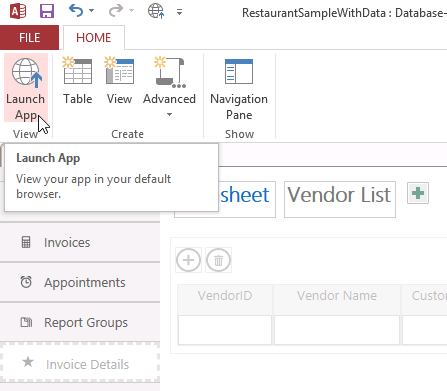
Figure 6-58. Click the Launch App button on the ribbon to open your app in your web browser.
Get Microsoft Access 2013 Inside Out now with the O’Reilly learning platform.
O’Reilly members experience books, live events, courses curated by job role, and more from O’Reilly and nearly 200 top publishers.

