Getting started with desktop databases
On first starting Access, you’ll see a new Office Start screen on the Backstage view, as shown in Figure 9-1. We will discuss all the elements of this New tab and the Backstage view as it pertains to desktop databases in greater detail in “Exploring the Microsoft Office Backstage view,” later in this chapter.
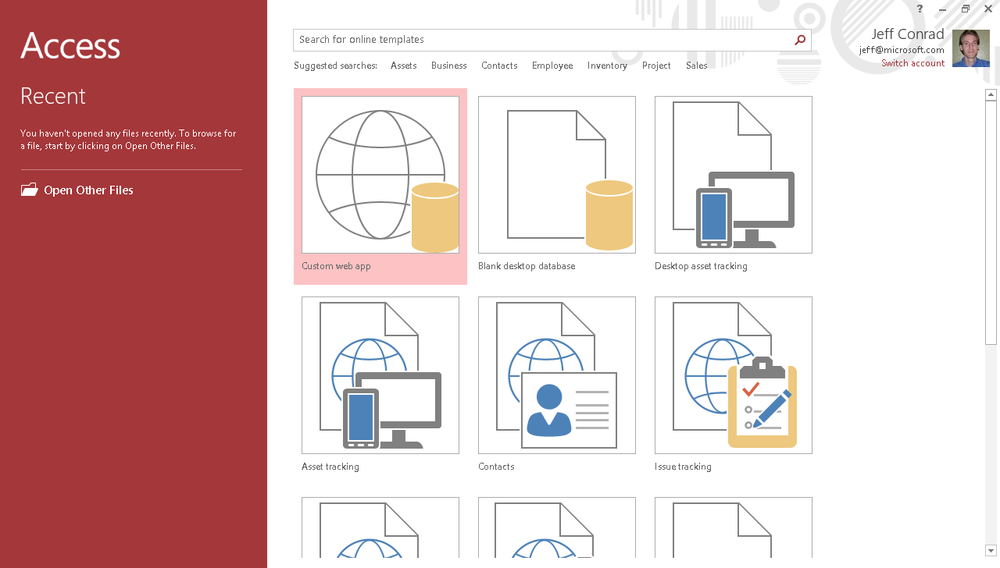
Figure 9-1. When you open Access 2013, you can see the new Office Start screen.
Note
The examples in this chapter are based on the TasksSample.accdb desktop database which can be downloaded from the book’s catalog page at http://aka.ms/Access2013IO/details. For more information about the sample files, see ...
Get Microsoft Access 2013 Inside Out now with the O’Reilly learning platform.
O’Reilly members experience books, live events, courses curated by job role, and more from O’Reilly and nearly 200 top publishers.

