CRM Online Provisioning Process
The first step is to provision an Office 365 account, which is the portal used for Microsoft’s Office 365 and CRM Online administration. This section covers the step-by-step process to provision a new CRM trial account using Office 365, add users, perform initial CRM configuration, and grant security roles:
1. Go to http://www.microsoft.com/en-us/dynamics/crm-free-trial-overview.aspx. A web page similar to what is shown in Figure 4.10 will display.
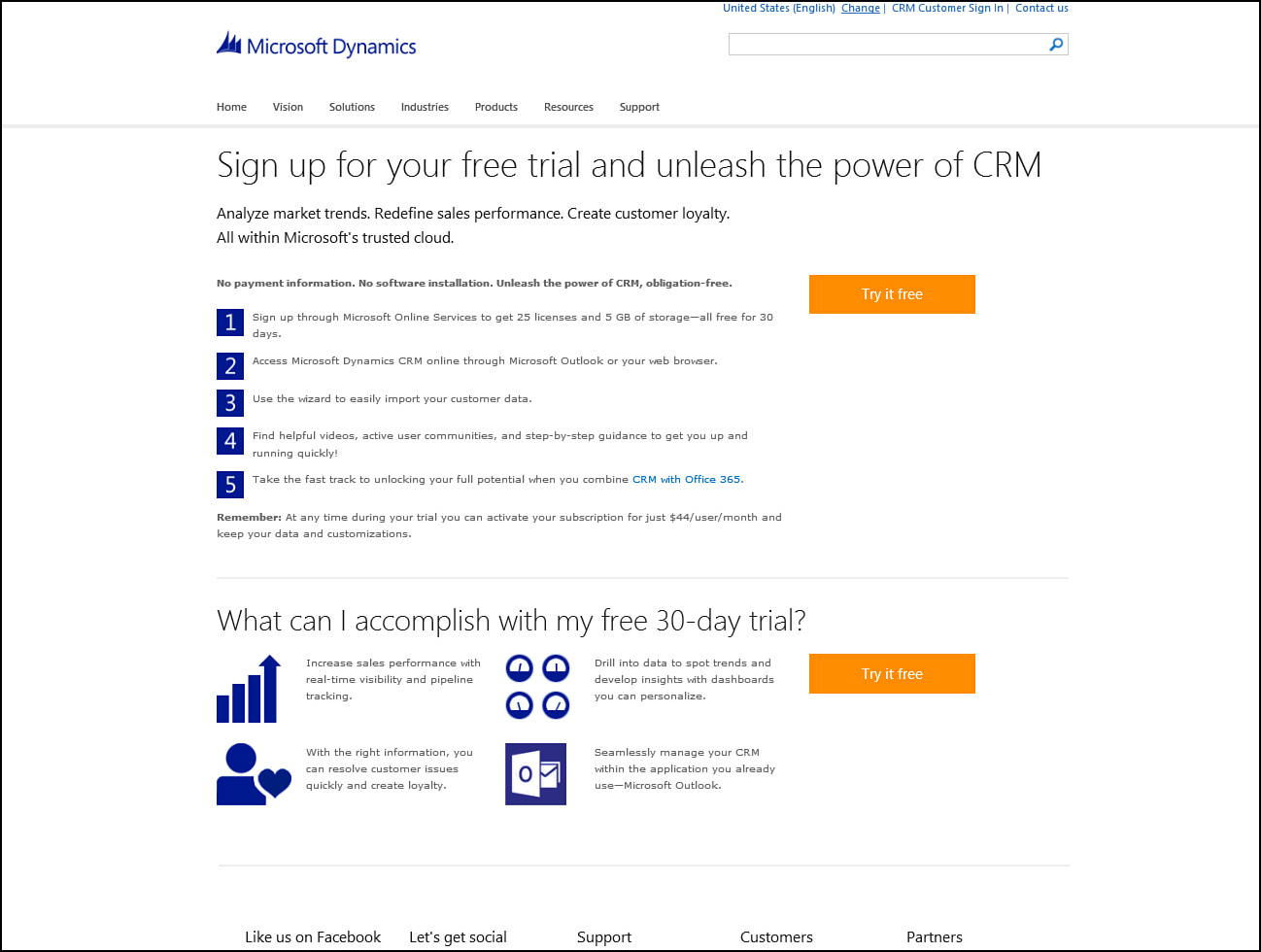
FIGURE 4.10 30-day free trial (CRM Online).
2. Click the Try It Free button.
3. On the signup page, fill out the requested information, as shown in Figure 4.11. Key ...
Get Microsoft Dynamics CRM 2013 Unleashed now with the O’Reilly learning platform.
O’Reilly members experience books, live events, courses curated by job role, and more from O’Reilly and nearly 200 top publishers.

