Contacts Associated with Accounts
The Contacts area shows the Contacts that are associated with the selected Account. This is different than the regular Contacts area, which has all Contacts, regardless of whether they are associated to an Account or not.
By default, no Contacts are associated with a new Account, and you have to either add a new Contact or add an existing Contact.
To do so, select + Add New Contact, and the quick form will load (see Figure 6.7). From here, you can perform the functions required to adding or editing Contacts associated to the Account.
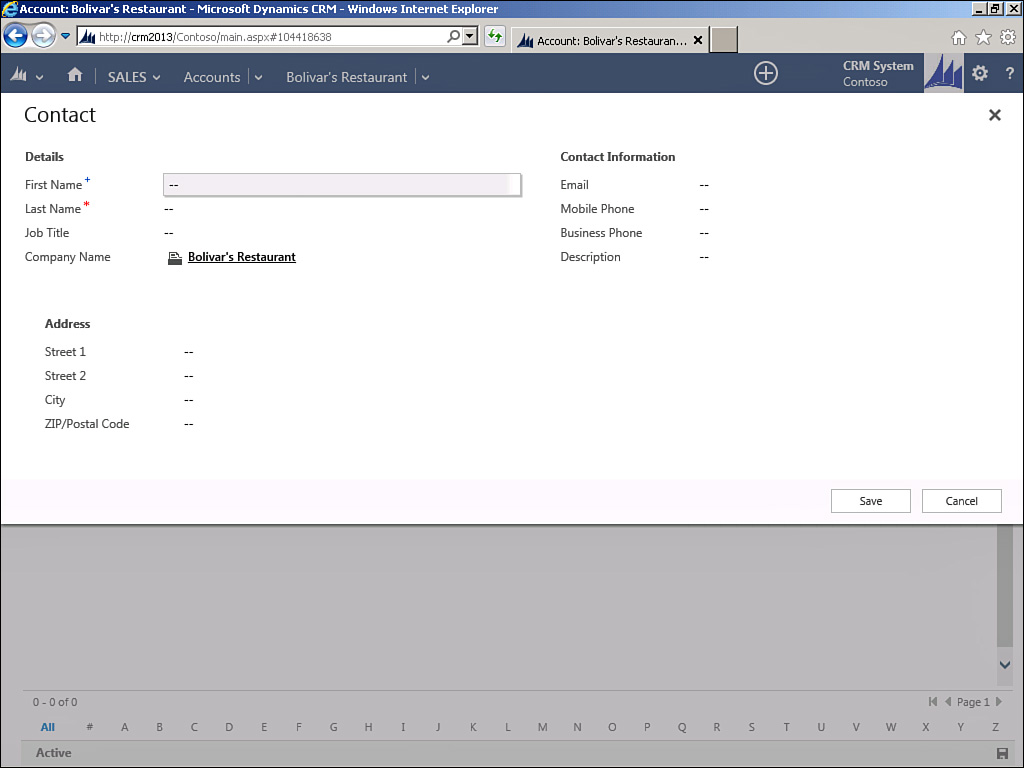
FIGURE 6.7 Adding new Contacts to the Account.
Get Microsoft Dynamics CRM 2013 Unleashed now with the O’Reilly learning platform.
O’Reilly members experience books, live events, courses curated by job role, and more from O’Reilly and nearly 200 top publishers.

