Working with Activities
For our Account record example, we now select the down chevron on the top navigation, and the Activities option tile, as shown in Figure 7.13, which brings up the Activities page, as shown in Figure 7.14.
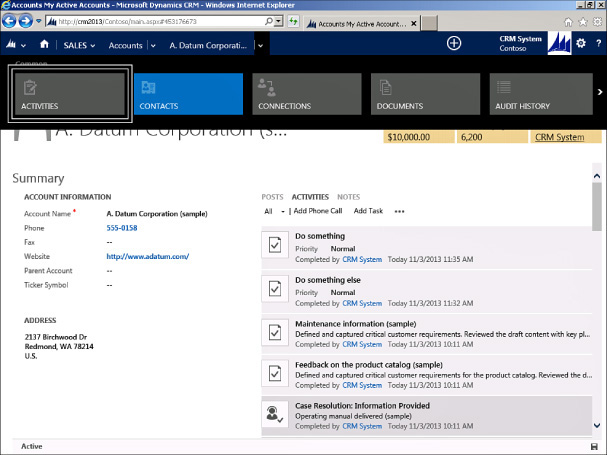
FIGURE 7.13 Selecting Activities from the top navigation.
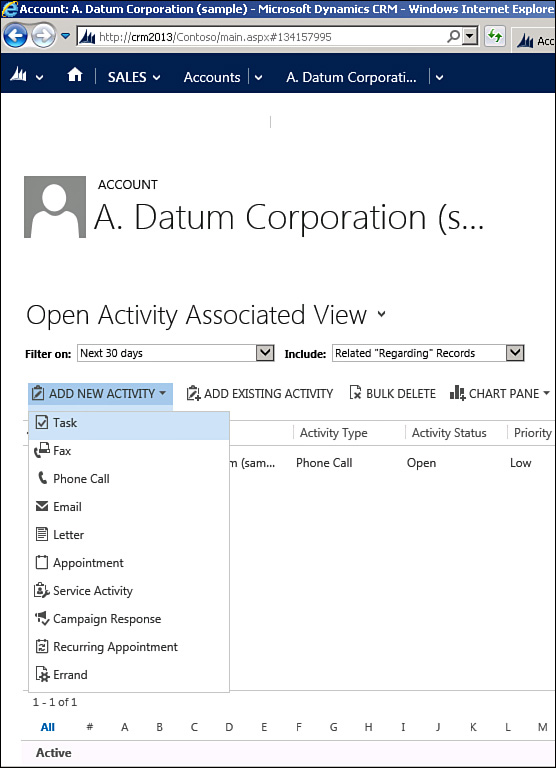
FIGURE 7.14 Account Activities.
From here, users can navigate to any Activity that relates to a selected Account record; in addition, they have the following options:
Create a New Activity
Add an Existing Activity
Bulk Delete
Show the Chart Pane
Run a Report ...
Get Microsoft Dynamics CRM 2013 Unleashed now with the O’Reilly learning platform.
O’Reilly members experience books, live events, courses curated by job role, and more from O’Reilly and nearly 200 top publishers.

